Must-Try Kahoot Alternatives That Will Transform Your Classroom
10 Innovative Kahoot Alternatives Every Teacher Needs
In this article

Challenges with Kahoot!
Kahoot! has undoubtedly made waves in classrooms around the world. Its game-based approach to learning can turn a dull review session into an electrifying competition. But, as any good educator knows, engagement shouldn't come at the cost of understanding. Here's what you might be missing out on if Kahoot! is your go-to tool:
Surface-Level Learning: The thrill of the game is undeniable, but Kahoot! tends to emphasize speed over comprehension. Students often rush to answer questions quickly to rack up points, which might lead to a shallow grasp of the material. Real learning isn't about how fast you can click, but how deeply you can think.
Stress and Competition: The competitive nature of Kahoot! can be a double-edged sword. While some students thrive under pressure, others might find the ticking clock and leaderboards anxiety-inducing. It's a classic case of engagement turning into stress, especially for those who need a little more time to process their thoughts.
Limited Question Types: Multiple-choice and true/false questions dominate the platform, which can limit the depth of assessment. If your goal is to foster critical thinking or assess complex ideas, Kahoot!'s format might feel a bit constricting. It's great for review, but less so for deep learning.
Accessibility Issues: Not all students engage with Kahoot! in the same way. The platform's reliance on speed and visual cues can be a barrier for students with learning disabilities or those who struggle with timed activities. Although recent updates allow for some customization, the core experience may still not be inclusive enough for all learners.
While Kahoot! offers a fun, interactive way to engage students, it's important to weigh these challenges against the needs of your classroom. If you're looking for alternatives that promote deeper understanding, less stress, and more inclusivity, it might be time to explore other options.
Best Kahoot Alternatives
So, what's next? If you're ready to move beyond Kahoot! and explore tools that bring more to the table - tools that truly enhance learning - then you're in the right place. From platforms that prioritize critical thinking to those that reduce classroom stress, here are the top Kahoot alternatives you should consider:
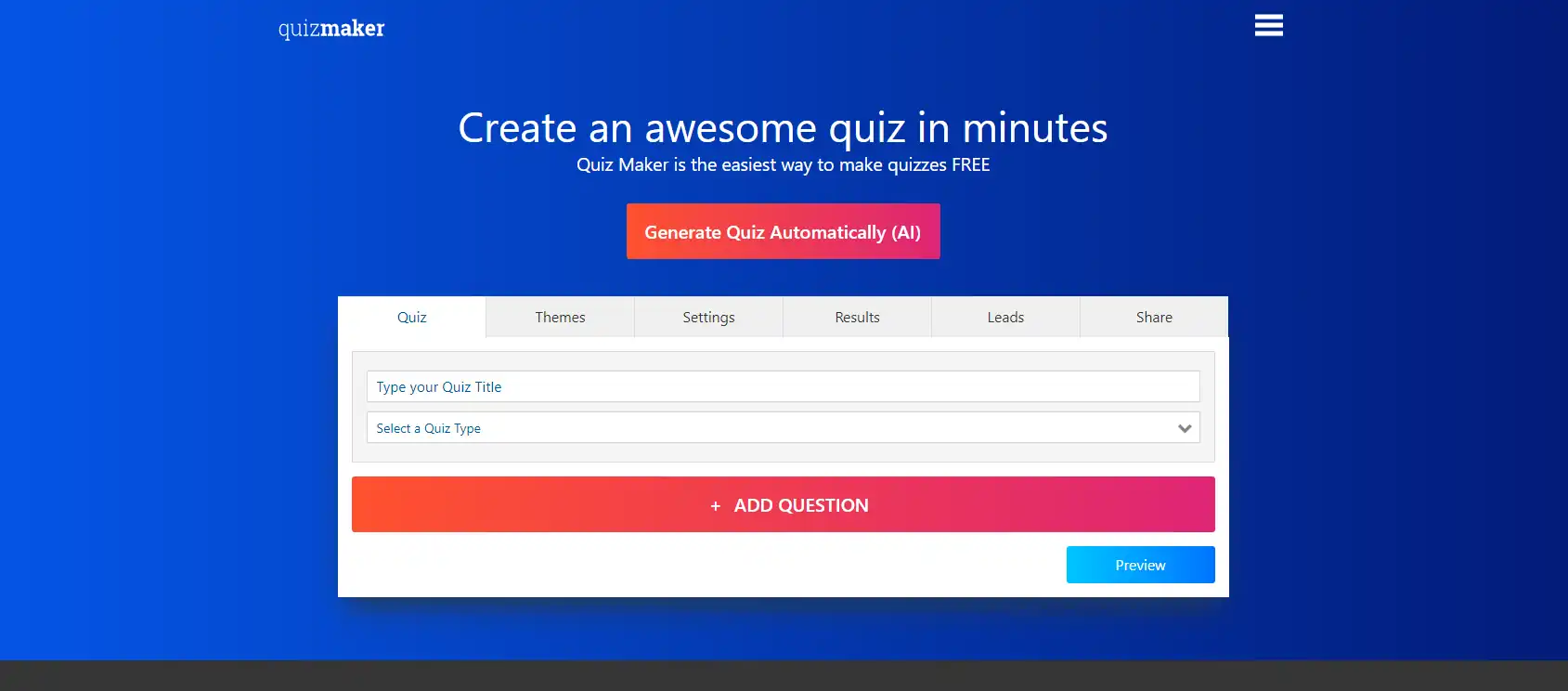
Quiz Maker - The Choice for Effective Learning
While Kahoot! has carved out a niche with its game-like features and competitive quizzes, Quiz Maker offers a different approach - one that's meticulously optimized for genuine learning rather than just engagement. If you're looking for a tool that combines powerful features with a focus on knowledge retention and deeper understanding, Quiz Maker is the clear winner.
Unlike Kahoot!, which often prioritizes speed and competition, Quiz Maker is designed to enhance learning outcomes. Here's how:
Focus on Comprehension Over Speed: With Quiz Maker, the emphasis is on understanding, not just on how fast students can answer. This platform allows for a variety of question types, including open-ended questions and branching scenarios that adapt to the learner's responses. This approach encourages critical thinking and ensures that students are not just guessing the right answer but actually engaging with the content.
Customizable Learning Paths: Quiz Maker's flexibility allows educators to create quizzes that align perfectly with their instructional goals. Whether it's a straightforward quiz or a complex assessment with multiple pathways based on student answers, Quiz Maker can handle it all. This means you can craft quizzes that cater to different learning styles and needs, making the learning experience more personalized and effective.
Data-Driven Insights: While engagement is important, understanding how well students are learning is crucial. Quiz Maker offers advanced reporting features that provide deep insights into student performance. Educators can track progress, identify areas where students struggle, and adjust their teaching strategies accordingly. This data-driven approach ensures that the focus remains on student growth and mastery, rather than just on winning a game.
Inclusive and Accessible Design: Quiz Maker understands that not all students learn the same way. The platform is designed with accessibility in mind, offering options to remove time constraints and allowing for adjustments to accommodate different learning needs. This makes Quiz Maker a more inclusive tool, ensuring that all students have the opportunity to succeed.
| Feature | Rating | User Opinions |
|---|---|---|
| Learning-Focused Design | 10/10 | Praised for its emphasis on understanding rather than just speed. |
| Customizability | 10/10 | Highly customizable, catering to diverse educational needs. |
| Advanced Reporting | 9/10 | Offers detailed insights into student performance and learning progress. |
| Inclusivity | 9/10 | Designed with accessibility options to support all learners. |
In summary, while students might enjoy the game-like features of Kahoot!, they'll benefit more from the learning-focused environment that Quiz Maker provides. If you're serious about creating quizzes that do more than just entertain - quizzes that truly educate and help students retain knowledge - then Quiz Maker is the platform for you.
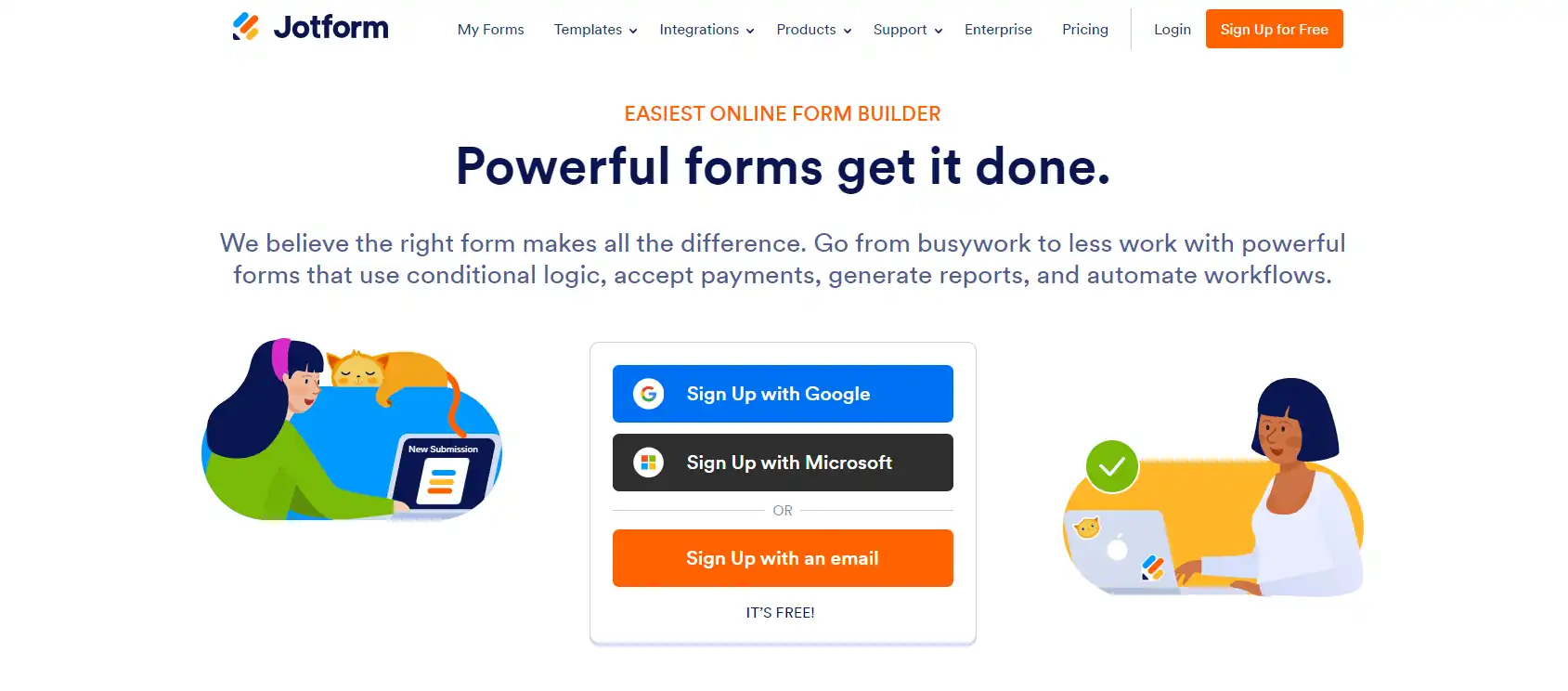
Jotform - The Form Builder with a Twist
Jotform is a powerful form builder that doubles as a quiz creation tool. While it's best known for creating forms and surveys, Jotform also offers a robust platform for building quizzes. If you need versatility in creating various types of forms alongside quizzes, Jotform is a strong contender.
However, while Jotform provides flexibility, it doesn't specialize in quizzes the way other platforms might. You might find it useful for simpler quizzes or when you need to integrate quizzes within a larger form, but it lacks the depth of features and customizability for more complex or interactive quiz needs.
| Feature | Rating | User Opinions |
|---|---|---|
| Ease of Use | 8/10 | Simple to use but less specialized for quizzes. |
| Customizability | 7/10 | Decent customization, but less tailored to quizzes specifically. |
| Advanced Reporting | 7/10 | Limited reporting features compared to dedicated quiz platforms. |
| Scalability | 8/10 | Good scalability, but better suited for forms than quizzes. |
If you're already using Jotform for forms and surveys and want to add quizzes to your arsenal, this platform could be a convenient all-in-one solution. But for those looking for a more dedicated, feature-rich quiz platform, other options might be a better fit.
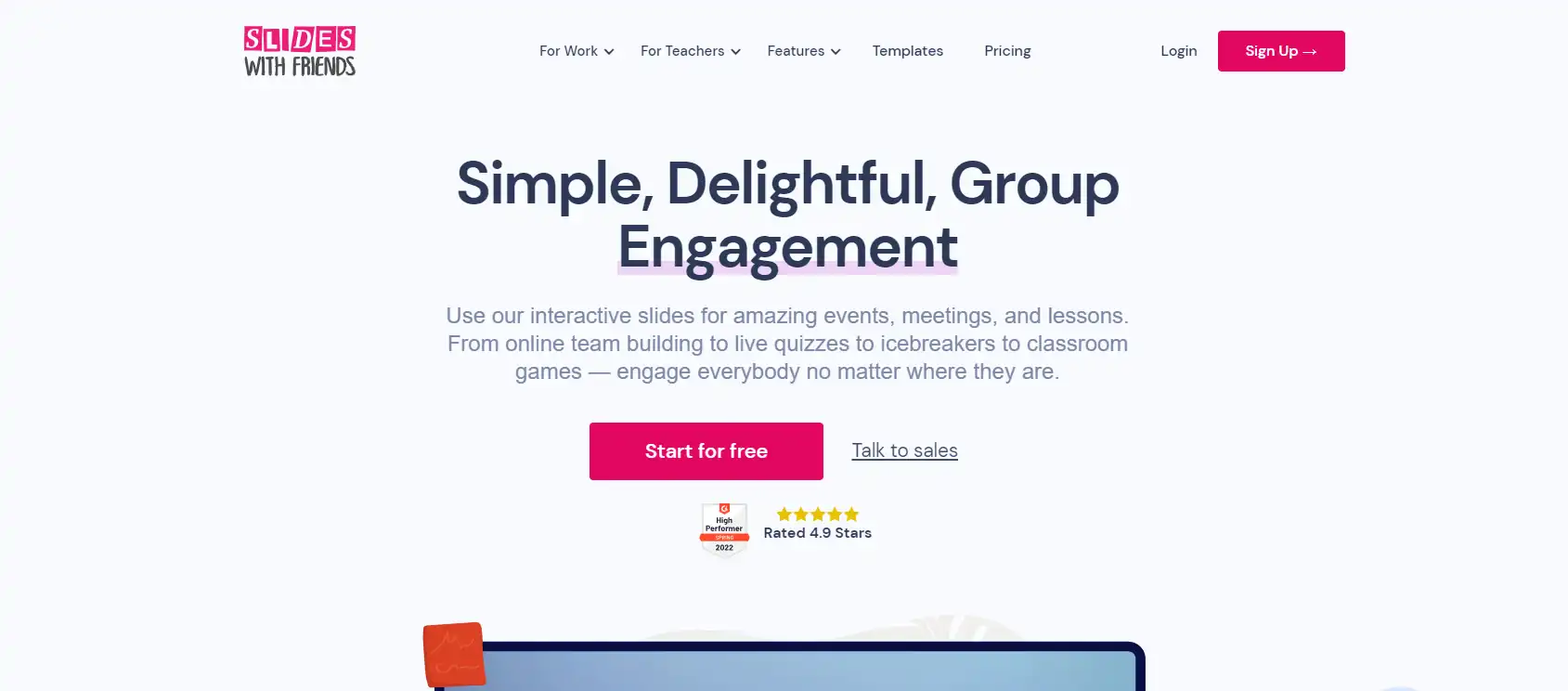
Slides With - Presentation Meets Quizzing
Slides With brings something unique to the table by combining presentation software with quiz functionality. It's ideal for educators or presenters who want to keep their audience engaged with interactive elements embedded directly into their slides.
While Slides With excels at integrating quizzes into presentations, it doesn't offer the same level of depth in quiz creation and customization as more specialized platforms. If your primary goal is to deliver presentations with a quiz component, this could be a great choice. However, for standalone quizzes or more detailed analysis and customization, you might find it lacking.
| Feature | Rating | User Opinions |
|---|---|---|
| Ease of Use | 8/10 | Great for integrating quizzes into presentations, but less intuitive for standalone quizzes. |
| Customizability | 6/10 | Limited customization options compared to dedicated quiz platforms. |
| Advanced Reporting | 6/10 | Basic reporting features, not as detailed as other platforms. |
| Scalability | 7/10 | Scalable, but more focused on presentations than quizzes. |
Slides With is a solid choice for those who need to blend presentations with interactive quizzes, but for full-fledged quiz creation with advanced features, other platforms may serve you better.
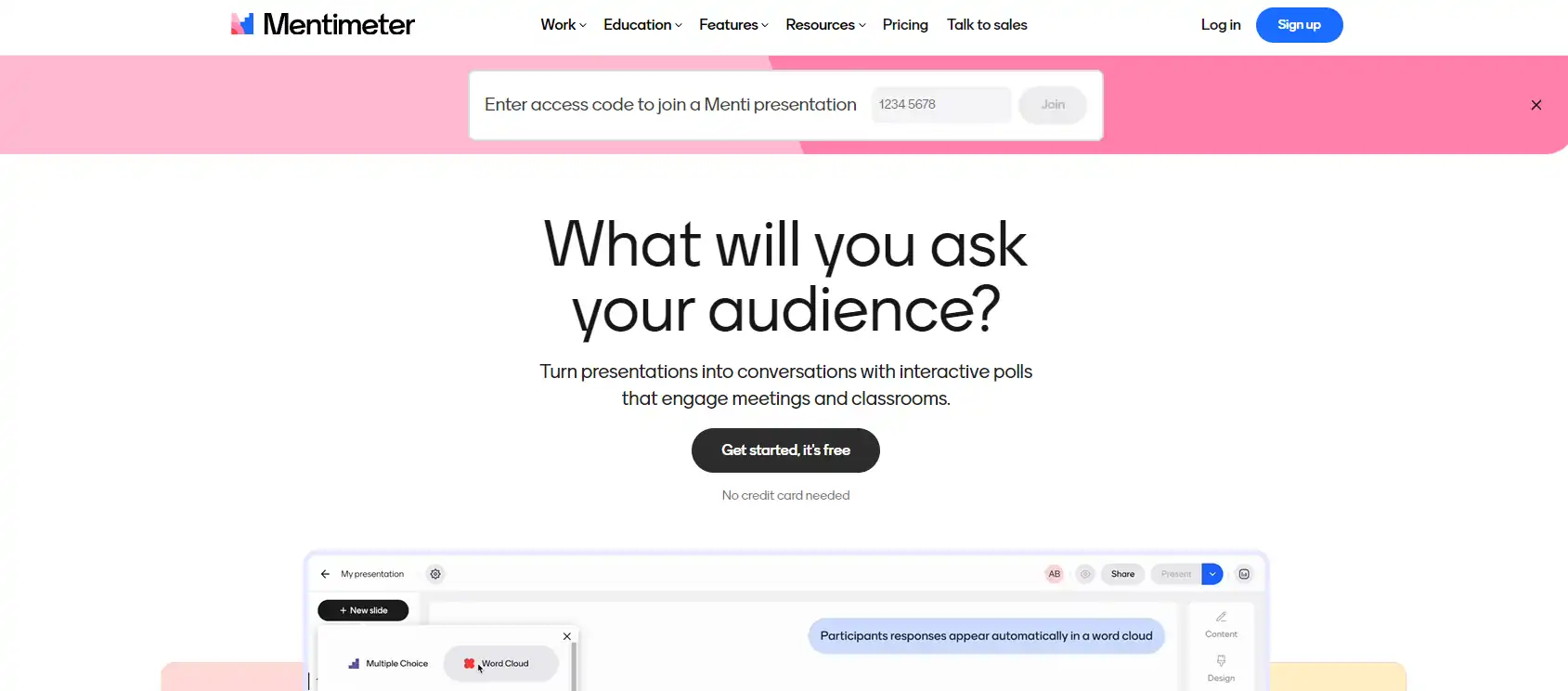
Mentimeter - Engage Live with Ease
Mentimeter is a platform designed to enhance live presentations with interactive elements like polls, quizzes, and surveys. If you're looking to keep a live audience engaged, Mentimeter is a strong option.
Mentimeter shines in scenarios where audience participation is key. It's particularly well-suited for live events, whether in educational settings, conferences, or corporate meetings. However, its quiz features are more basic compared to dedicated quiz platforms. If live interaction is your main goal, Mentimeter could be the right choice, but for more robust quiz creation and analytics, you might look elsewhere.
| Feature | Rating | User Opinions |
|---|---|---|
| Ease of Use | 8/10 | Easy to use for live presentations, but lacks depth for quiz creation. |
| Customizability | 7/10 | Good for presentations, but limited for quizzes. |
| Advanced Reporting | 6/10 | Limited analytics compared to more robust quiz platforms. |
| Scalability | 8/10 | Scalable, but primarily for live audience interaction. |
Mentimeter is perfect for those who prioritize live engagement, but for more comprehensive quiz tools, you'll find better options in dedicated platforms.
Poll Everywhere - Real-Time Interaction Redefined
Poll Everywhere is another strong contender for those who value real-time audience interaction. It allows you to create polls, quizzes, and questions that your audience can respond to instantly via their devices, making it an excellent tool for live events or classrooms.
The strength of Poll Everywhere lies in its ability to gather instant feedback and create dynamic discussions. However, its quiz capabilities are relatively basic and may not provide the in-depth assessment tools that dedicated quiz platforms offer. For educators who need detailed analytics and a wide range of question types, Poll Everywhere might not fully meet your needs.
| Feature | Rating | User Opinions |
|---|---|---|
| Ease of Use | 8/10 | Simple and straightforward, great for live interaction. |
| Real-Time Feedback | 9/10 | Excels in gathering instant responses from participants. |
| Advanced Reporting | 6/10 | Basic analytics, not as detailed as other platforms. |
| Customizability | 7/10 | Good for live polling, but limited in quiz customization. |
If you're looking for a tool that enhances live engagement and instant feedback, Poll Everywhere is a great choice. For more comprehensive quiz creation and detailed analytics, consider other alternatives.
Socrative - Quick, Informative, and Flexible
Socrative is a popular choice for educators who want a quick and easy way to assess student understanding. It's designed to facilitate real-time quizzes, exit tickets, and space races, making it a versatile tool for any classroom setting.
Socrative's strengths lie in its simplicity and flexibility. Teachers can create quizzes on the fly or prepare them in advance, and students can respond using any device. However, Socrative is best suited for formative assessments and might not offer the extensive features required for more in-depth evaluations.
| Feature | Rating | User Opinions |
|---|---|---|
| Ease of Use | 9/10 | Highly user-friendly, ideal for quick assessments. |
| Real-Time Assessment | 8/10 | Effective for on-the-spot quizzes and instant feedback. |
| Advanced Reporting | 7/10 | Offers basic reporting, but limited compared to other platforms. |
| Customizability | 7/10 | Flexible in quiz creation, but lacks deep customization options. |
Socrative is a great tool for quick and effective classroom assessments, but for more comprehensive evaluation tools, other platforms might better serve your needs.
Quizizz - Gamified Learning with a Twist
Quizizz takes the concept of gamified learning to the next level. Similar to Kahoot!, Quizizz offers a fun, competitive environment where students can participate in quizzes at their own pace. This platform is perfect for teachers who want to maintain the excitement of learning while ensuring that every student can work at a comfortable speed.
Quizizz sets itself apart by allowing students to complete quizzes asynchronously, meaning they don't have to be in the same room or even online at the same time. This flexibility makes it a great tool for homework or remote learning. Additionally, Quizizz offers a vast library of pre-made quizzes, making it easy to get started.
| Feature | Rating | User Opinions |
|---|---|---|
| Ease of Use | 9/10 | Engaging and intuitive, loved by both teachers and students. |
| Gamification | 10/10 | Highly effective in creating an enjoyable, competitive atmosphere. |
| Asynchronous Learning | 9/10 | Allows students to complete quizzes on their own time. |
| Advanced Reporting | 8/10 | Provides solid analytics, though not as deep as some other platforms. |
If you're looking for a platform that combines the fun of games with the flexibility of asynchronous learning, Quizizz is an excellent option.
Blooket - Game-Based Learning Redefined
Blooket is an innovative platform that reimagines game-based learning. Unlike other quiz platforms, Blooket allows teachers to create games that are not just about answering questions, but also about strategy, teamwork, and competition. This makes it a hit with students who love to learn in a dynamic and interactive environment.
Blooket's unique approach to gamification ensures that learning doesn't feel like a chore. The platform offers a variety of game modes, each with different themes and objectives, which keeps the experience fresh and engaging. However, like other highly gamified platforms, Blooket may not be the best fit for deeper learning assessments where critical thinking is key.
| Feature | Rating | User Opinions |
|---|---|---|
| Ease of Use | 9/10 | Easy to set up and start playing, with intuitive controls. |
| Gamification | 10/10 | Highly engaging game modes that students love. |
| Variety of Games | 9/10 | Offers multiple game modes to keep learning exciting. |
| Advanced Reporting | 7/10 | Provides basic analytics, focused more on participation than performance. |
Blooket is perfect for educators who want to make learning a fun and strategic experience. However, for more in-depth assessments, you might need to complement it with other tools.
Classcraft - Gamification Meets Classroom Management
Classcraft takes gamification to the next level by integrating it with classroom management. This platform turns the classroom into a role-playing game where students can earn points, level up, and work together to achieve goals. It's a unique way to foster teamwork and engagement in the classroom while also keeping behavior in check.
Classcraft is more than just a quiz tool; it's a comprehensive platform that encourages positive behavior and collaboration through gamification. Teachers can customize the game to suit their classroom's needs, whether that's focusing on academics, behavior, or both. However, the platform's complexity means it may take some time for teachers to fully integrate it into their classroom routine.
| Feature | Rating | User Opinions |
|---|---|---|
| Ease of Use | 7/10 | Has a learning curve, but highly rewarding once mastered. |
| Gamification | 10/10 | Engages students with RPG elements, making learning fun. |
| Classroom Management | 9/10 | Effectively combines learning with behavior management. |
| Customizability | 8/10 | Highly customizable, but requires time to set up. |
Classcraft is ideal for educators looking to integrate learning with classroom management through gamification, but be prepared to invest some time in setup and customization.