Take the CAD and PLM Software Knowledge Quiz
Assess Your Product Design and Lifecycle Management Expertise
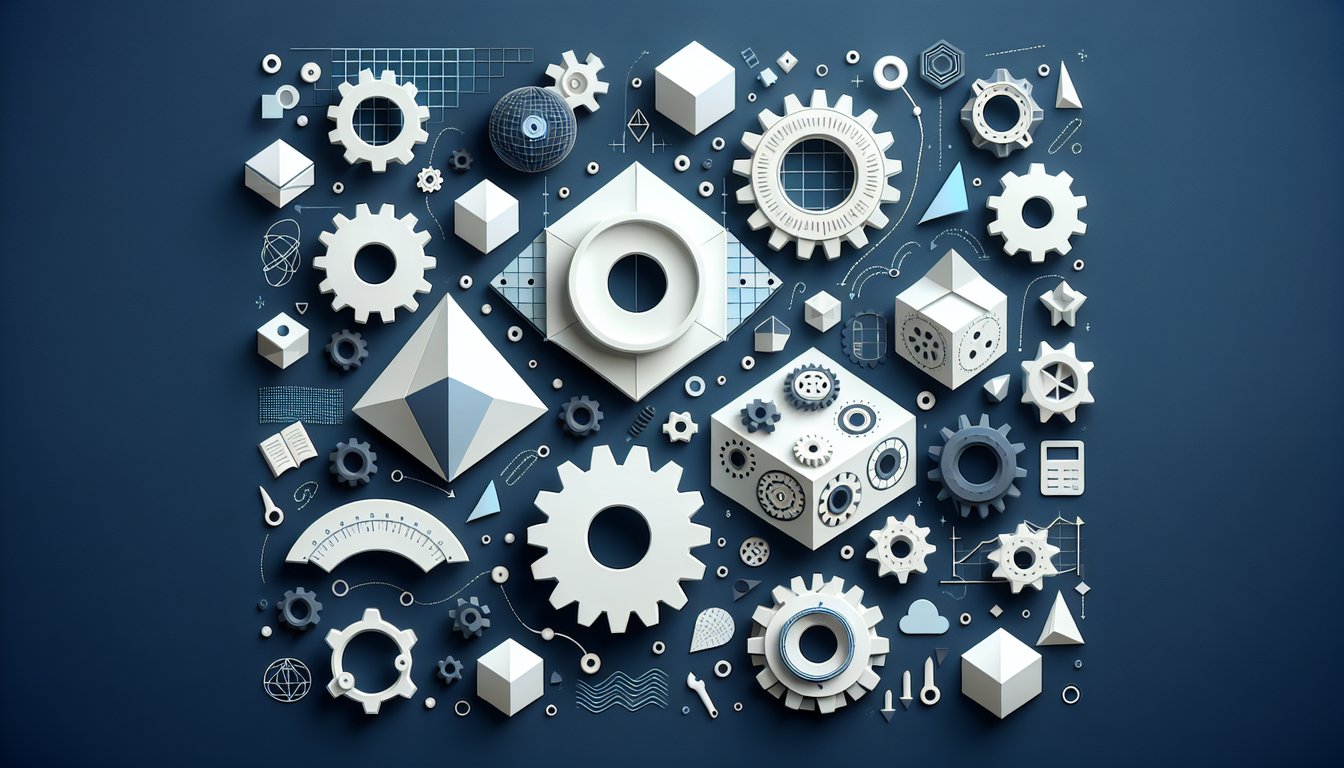
As a design engineer or product manager, test your CAD and PLM software knowledge with this interactive quiz covering core modeling and lifecycle management concepts. The 15-question format delivers a quick assessment, so you can pinpoint strengths and areas for growth. Explore a related ServiceNow CAD Practice Quiz or dive into foundational topics with our Software Platform Fundamentals Quiz. All questions are fully customizable in our editor - tweak scenarios, adjust difficulty, and share your version, then browse more quizzes to challenge every skill level.
Learning Outcomes
- Analyse fundamental CAD modeling principles
- Evaluate PLM workflow integration processes
- Identify essential features of CAD software
- Demonstrate understanding of product lifecycle stages
- Apply best practices for PLM data management
- Master interoperability concepts between CAD and PLM
Cheat Sheet
- Understand the core principles of CAD modeling - Dive into how standardizing parts and minimizing part count can supercharge manufacturability and efficiency. Mastering these principles helps you create cleaner, more cost-effective designs that are easier to produce. bk-engineering.in
- Learn best practices for integrating PLM workflows - Break down complex product development processes into clear, bite-sized steps and let automation do the heavy lifting to reduce manual busywork. This approach keeps your team in sync and your projects moving at lightning speed. blogs.sw.siemens.com
- Identify essential CAD software features - Get to know constraints, parameters, and other key tools that ensure your models are accurate and precise. These features let you tweak designs on the fly without losing your original vision. toxigon.com
- Recognize the power of data federation in PLM - Learn how connecting different business entities in one unified view gives instant insights without hopping between apps. This magic trick saves time and keeps everyone on the same page. community.sap.com
- Apply best practices for PLM data management - Integrate PLM with ERP, CRM, and other enterprise software to boost communication and streamline your workflows. A well-oiled PLM machine means less data chaos and more productivity. jetboxsolutions.com
- Master CAD - PLM interoperability - Centralize your data management and watch collaboration soar when CAD and PLM systems speak the same language. This integration powerhouse unlocks faster iterations and fewer file mishaps. selecthub.com
- Keep your CAD models organized - Use layers, groups, and components to structure your designs like a boss. A tidy workspace makes it easy to tweak, update, and scale your projects without pulling your hair out. toxigon.com
- Understand data federation benefits in PLM - Discover how seamless data federation offers a 360° view of your product lifecycle, so teams can collaborate without logging into multiple systems. It's the backstage pass to real-time business intelligence. community.sap.com
- Explore the communication perks of PLM integration - From marketing to manufacturing, see how PLM bridges department gaps and fosters teamwork. Better alignment means fewer delays and more high-fives at project milestones. jetboxsolutions.com
- Grasp key components for PLM integration - Delve into data exchange protocols, bidirectional communication, and data model alignments that make integration seamless. These ingredients cook up a solid foundation for any product-centric enterprise. selecthub.com





