Test Your Knowledge: Cisco Collaboration Certification Quiz
Sharpen Unified Communications Skills in Minutes
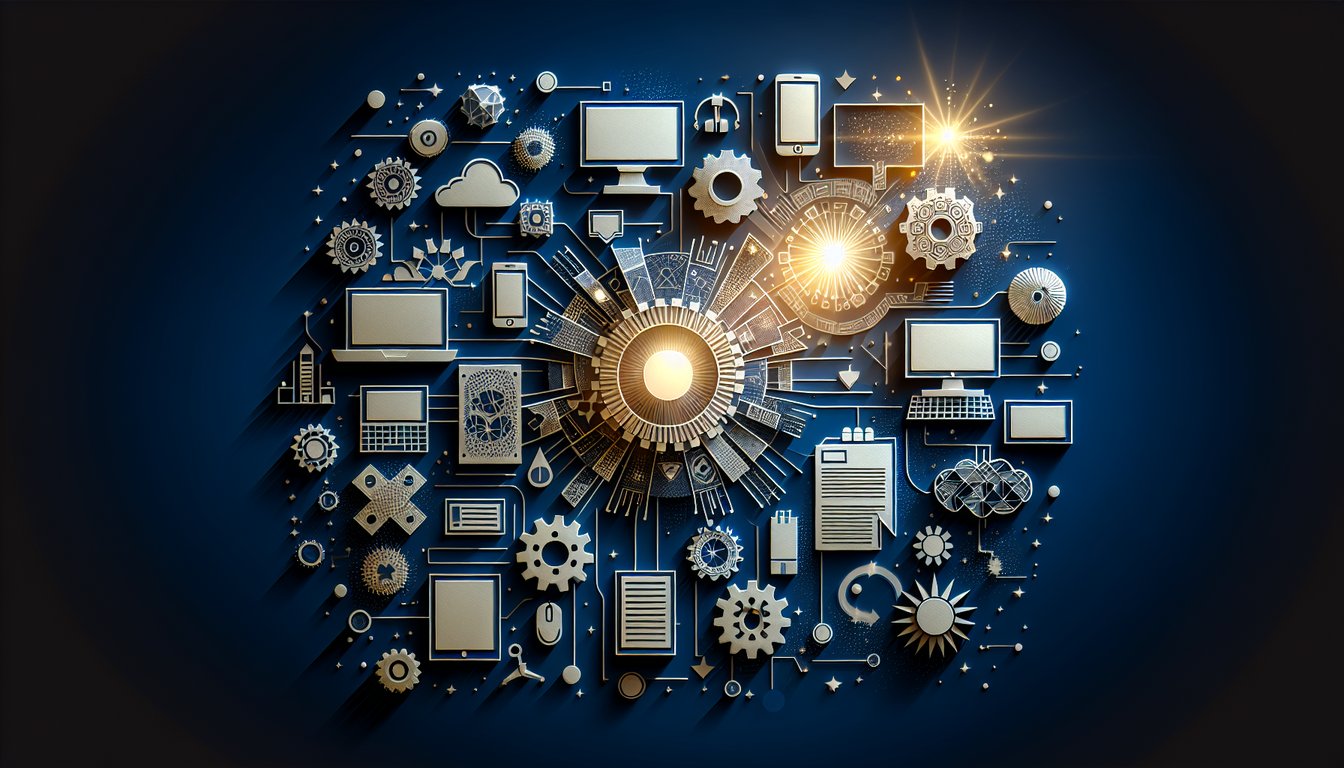
Ready to advance your Cisco Collaboration skills? This interactive certification quiz offers 15 multiple-choice questions to evaluate your understanding of collaboration architectures, protocols, and best practices. Ideal for network engineers and IT professionals preparing for certification exams, it helps pinpoint knowledge gaps while reinforcing core concepts. Plus, the quiz can be easily customised in our editor for personalised practice. For more related assessments, explore the Employee Collaboration Knowledge Quiz or the Cisco Network Security Knowledge Test, and discover other quizzes.
Learning Outcomes
- Analyse Cisco collaboration architectures and protocols
- Identify key components of Cisco Unified Communications
- Apply call control configuration best practices
- Evaluate troubleshooting strategies for collaboration tools
- Demonstrate knowledge of QoS requirements for collaboration
- Master integration techniques for Cisco meeting solutions
Cheat Sheet
- Collaboration Architecture - Dive into the world of endpoints, infrastructure, and applications as if you're assembling a high-tech Lego set. Understanding how these pieces click together ensures smooth, seamless chats, calls, and video sessions. Mastery here sets you up to design and debug like a pro. Explore the architecture Cisco Docs: Collaboration Architecture
- Unified Communications Protocols - Protocols like SIP, H.323, and MGCP are the secret languages of VoIP; getting fluent means fewer call drops and clearer audio. Think of SIP as the handshake that starts every voice conversation over IP. A solid grip on these protocols helps you configure, troubleshoot, and optimize any Cisco Comm system. Learn the protocols Cisco Docs: UC Protocols
- CUCM Configuration - Cisco Unified Communications Manager is your command center for call control - setting up dial plans, route patterns, and partitions is like plotting the perfect road trip for your voice data. Proper configuration keeps every call on the fastest path. Get these settings right and watch your system hum. Configure CUCM Cisco Docs: CUCM Setup
- Quality of Service (QoS) - Voice and video need the VIP treatment on your network runway, and QoS is the bouncer that prioritizes their packets. Use DSCP markings to give multimedia traffic the red-carpet experience. Follow best practices to minimize jitter and latency so every conversation feels studio-quality. Implement QoS Cisco Docs: QoS Best Practices
- Troubleshooting Techniques - When calls hiccup or videos pixelate, a systematic approach is your superpower: check logs, validate configs, and confirm connectivity step by step. Think of it as detective work - each clue (or log entry) brings you closer to cracking the case. Efficient strategies save time and keep users happy. Debug like a detective Cisco Docs: Troubleshooting Guide
- Webex Integration - Connecting Webex with other collaboration tools is like building a cross-platform dream team for meetings. Proper interoperability ensures users jump from chat to video without missing a beat. Nail this integration to boost productivity and deliver frictionless experiences. Integrate Webex Cisco Docs: Webex Integration
- Security Measures - Encryption, authentication, and access controls are your digital bodyguards for sensitive conversations. Implementing these safeguards means every file share and video chat stays private and compliant. Keep threats at bay and build trust with ironclad security. Secure your network Cisco Docs: Security Guidelines
- Deployment Models - On-premises, cloud, or hybrid? Each model brings its own perks and puzzles, from hardware control to flexible scaling. Understanding the trade-offs helps you pick the perfect environment for your organization. Choose wisely to balance performance, cost, and complexity. Compare deployment options Cisco Docs: Deployment Models
- Unity Connection - Cisco Unity Connection delivers voicemail and unified messaging like a personal inbox superhero. Configuring its features ensures messages land where users expect them - email, phone, or mobile app. Streamlined messaging boosts responsiveness and user satisfaction. Discover Unity Connection Cisco Docs: Unity Connection
- User Training & Adoption - Rolling out awesome tools means nothing if users don't embrace them; training sessions and adoption strategies turn beginners into power users. Interactive guides, quick tips, and fun quizzes keep learners engaged. High adoption rates mean higher ROI and happier teams. Boost user adoption Cisco Docs: Training Strategies





