Take This Computer Hardware Practice Quiz
Assess Your Hardware Knowledge in Minutes
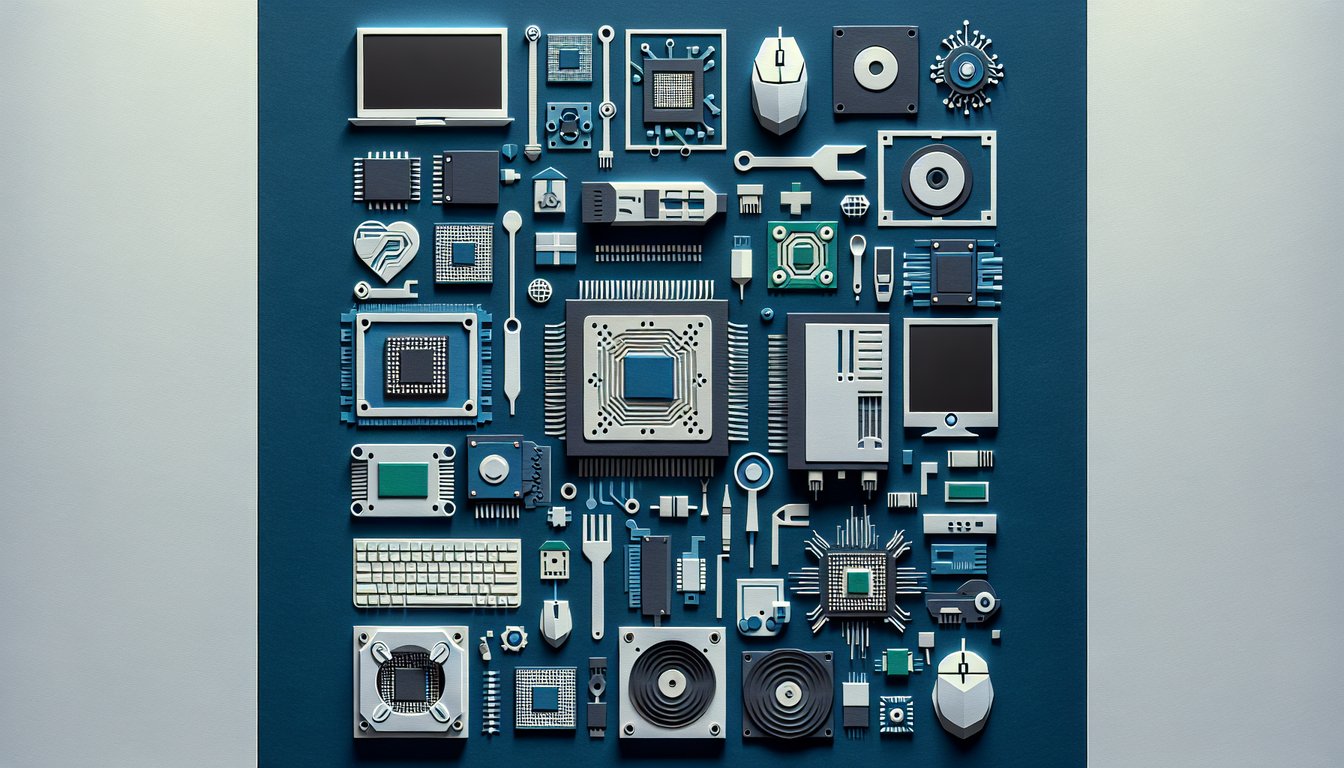
Embark on this dynamic computer hardware quiz designed to challenge and refine the essentials of PC components and configurations. Whether you're preparing for certification or brushing up on system basics, this practice quiz offers a fun way to test your hardware knowledge. Students and tech enthusiasts will gain instant insights into their strengths and areas for improvement, with tailored feedback after each question. Feel free to customize the questions in our editor to suit your learning goals or prep style. Jump into related challenges like the Computer Hardware Knowledge Quiz or the IT Hardware Certification Practice Test, or explore more in our quizzes library.
Learning Outcomes
- Identify core computer hardware components and their functions.
- Analyze compatibility requirements for hardware upgrades.
- Explain data flow between CPU, memory, and storage.
- Evaluate performance impacts of different hardware configurations.
- Apply troubleshooting techniques for hardware issues.
Cheat Sheet
- Computer's Core Components - Your computer is a team of parts working in harmony: the CPU thinks, RAM holds ideas, storage keeps the long-term memories, and the motherboard is the stage that ties it all together. Understanding each role gives you the power to troubleshoot and upgrade like a pro. Computer Hardware - GeeksforGeeks
- CPU's Main Parts - Think of the Arithmetic Logic Unit (ALU) as the math whiz, the Control Unit as the director orchestrating data flow, and registers as chalkboards scribbling temporary results. Grasping these functions helps you see how raw instructions turn into real actions. Functional Components of a Computer - GeeksforGeeks
- RAM Types and Performance - DDR4 behaves like a sprinter, while DDR5 is the next-generation track star with better speed and efficiency - if your motherboard lets it compete. Faster RAM and lower latency mean smoother multitasking and quicker game loads. Understanding Computer Hardware For CompTIA A+ - Cicada Learning
- Storage Options - If HDDs are cost-effective paperbacks, SSDs are sleek tablets, and NVMe drives are rocket-powered tablets blazing through PCIe lanes. Your choice impacts boot times, file transfers, and overall reliability. Understanding Computer Hardware For CompTIA A+ - Cicada Learning
- Motherboard as Central Hub - The motherboard is the town square where your CPU, RAM slots, and expansion cards mingle. Choosing the right socket, chipset, and feature set ensures compatibility and future-proofing. A Guide to Computer Hardware Components and Their Functions - TechHowToHub.com
- Power Supply Unit (PSU) - The PSU is the heart pumping stable power through every component. Picking a unit with adequate wattage and an 80 Plus efficiency rating keeps your system running cool and quiet. Computer Hardware: Essential Components and Functions - JSTOR.blog
- Cooling Systems - Heat sinks, fans, and liquid loops are your PC's sweat and cooling breeze - dissipating thermal energy to keep performance high. Regular cleaning and quality thermal paste maximize component lifespan. Computer Hardware: Essential Components and Functions - JSTOR.blog
- Data Flow Dynamics - Imagine a relay race: the CPU fetches instructions from RAM, processes them, then hands results back to RAM or storage. Efficient paths and fast buses mean fewer bottlenecks and snappier performance. Functional Components of a Computer - GeeksforGeeks
- Hardware Compatibility - Upgrading is matchmaking: new RAM, GPUs, or drives need to fit your motherboard's slots and your PSU's power budget. Always check specs and support lists to avoid heartbreak. Understanding Computer Hardware For CompTIA A+ - Cicada Learning
- Troubleshooting Techniques - Hardware sleuthing involves checking cables, reseating cards, and swapping in known-good parts. Error codes and diagnostic LEDs are your clues - decode them to solve pesky hardware mysteries. Understanding Computer Hardware For CompTIA A+ - Cicada Learning



