Master the Keyboard Shortcuts Knowledge Test
Boost Workflow Efficiency with Keyboard Shortcuts
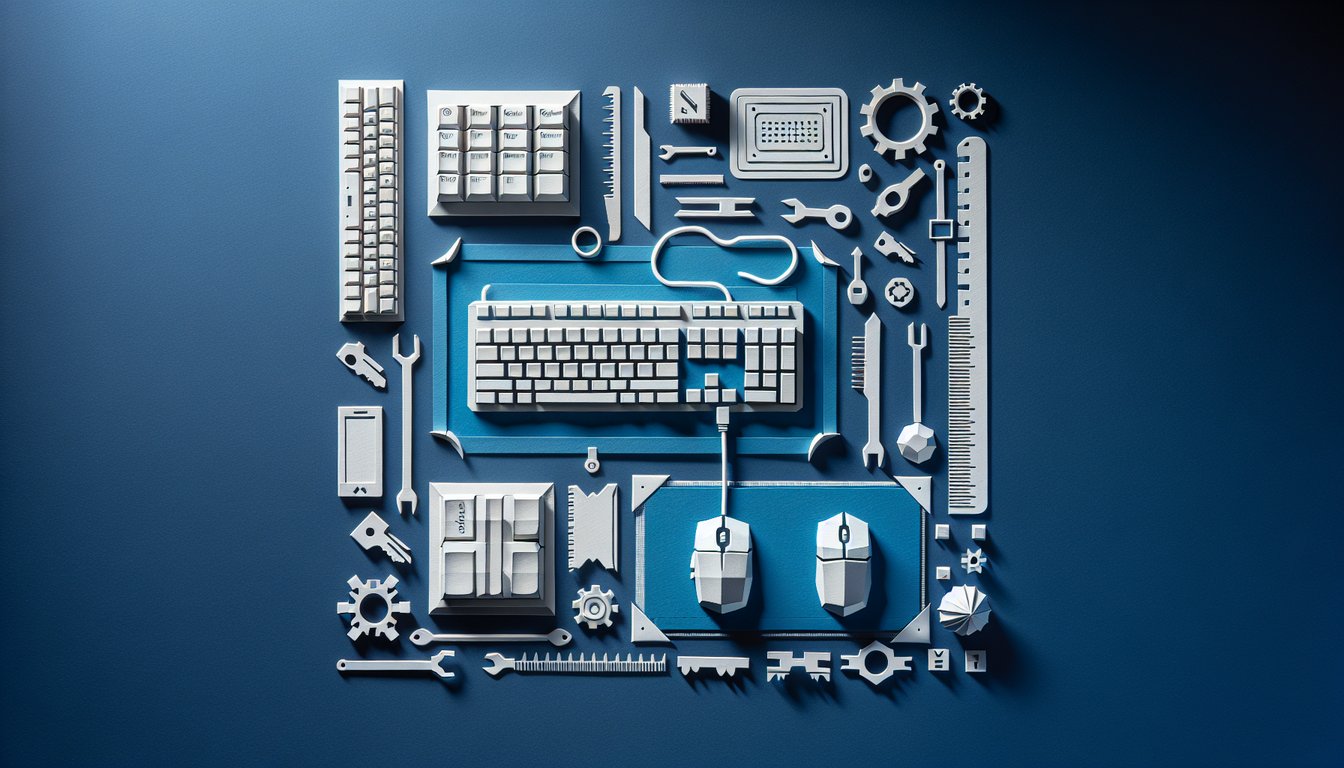
Looking to master your keyboard workflow? This keyboard shortcuts quiz offers a quick assessment of essential hotkey knowledge, perfect for anyone seeking to boost digital productivity. Students, office professionals, and creatives alike will gain insights into shortcut mastery and efficient navigation. Feel free to tailor questions in our editor and challenge yourself or teams. Explore related assessments like the IT Fundamentals Knowledge Test or the I/O Systems Knowledge Test, and discover more quizzes designed for skill growth.
Learning Outcomes
- Identify common keyboard shortcuts across different applications
- Apply shortcut combinations to streamline everyday tasks
- Demonstrate proficiency in navigating software using keys
- Analyse shortcut efficiency to improve productivity
- Master customization of shortcuts for personalized workflows
Cheat Sheet
- Master common keyboard shortcuts - Think of Ctrl+C, Ctrl+X, and Ctrl+V as your trusty sidekicks for copying, cutting, and pasting like a pro! These universal combos work across almost any program, helping you move text and files in a flash. Once you've got them down, you'll see your efficiency skyrocket. Save time with keyboard shortcuts
- Undo and redo on the fly - Accidentally deleted a sentence or moved the wrong object? Ctrl+Z to the rescue for quick undos, and Ctrl+Y brings back your last moves in a snap. These two shortcuts keep your mistakes from becoming mini disasters. Top 10 keyboard shortcuts everyone should know
- Save early, save often - Hitting Ctrl+S every few minutes is like having a safety net for your work - downtime and crashes don't stand a chance! Making this a habit ensures that your brilliant ideas stay safe no matter what. Plus, it takes just a quick keystroke to lock in your progress. 30 Common Keyboard Shortcuts
- Print without the mouse - Got a document ready to share? Ctrl+P opens the print dialog instantly so you can skip the menu hunt. This time-saving trick is perfect for when you need hard copies lickety-split. Say goodbye to frantic menu clicks! Top 10 keyboard shortcuts everyone should know
- Customize for your workflow - Why stick with defaults when you can tailor shortcuts to your brain's wiring? Tools like AutoHotkey on Windows and Karabiner-Elements on macOS let you craft custom key combos for any task. It's like building a personalized productivity superpower! How to Customize Keyboard Shortcuts: A Comprehensive Guide
- Get to know modifier keys - Ctrl, Alt, Shift, and Command are the gatekeepers to hundreds of useful commands. By combining them with other keys, you unlock shortcuts for everything from navigation to formatting. The more you explore, the more time you'll save! Keyboard shortcut
- Flip through apps with Alt+Tab - Juggling multiple programs? Alt+Tab is your instant switchboard to hop from one window to another without lifting your hands. This seamless app-shifting keeps your workflow smooth and distraction-free. Top 10 keyboard shortcuts everyone should know
- Show the desktop in a flash - Need a quick peek at your wallpaper or a hidden icon? Windows Key+D clears the screen to your desktop immediately. It's a neat trick for managing clutter or grabbing that file buried under windows. 30 Common Keyboard Shortcuts
- Format text like a wizard - Ctrl+B and Ctrl+I are your go-to for bold and italics, giving your documents instant emphasis. These formatting shortcuts are standard in almost every text editor, so you'll be styling your work in seconds. 30 Common Keyboard Shortcuts
- Build muscle memory - Consistent practice turns these shortcuts into second nature, freeing your brain to focus on big ideas instead of menu searches. Spend a few minutes each day drilling your favorite combos, and soon you'll fly through tasks without even thinking. Save time with keyboard shortcuts





