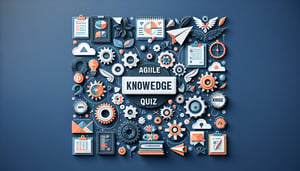Start Your Operating Systems Knowledge Assessment
Test Your OS Concepts with Expert Questions

Dive into this engaging Operating Systems Knowledge Assessment quiz designed to test your understanding of OS concepts and processes. Ideal for students preparing for exams or professionals refreshing core skills, this practice quiz offers a balanced mix of difficulty levels. Explore similar challenges like the Operating Systems Knowledge Test or the Operating Systems Fundamentals Quiz to broaden your preparation. Customize questions and review answers easily in our editor - it's fully editable to fit your study needs. Ready to boost your OS mastery? Browse more quizzes today!
Learning Outcomes
- Analyse core operating system functions and services.
- Identify types of OS architectures and designs.
- Evaluate process management and scheduling algorithms.
- Demonstrate understanding of memory management techniques.
- Apply file system principles to real-world scenarios.
- Interpret virtual memory and paging concepts.
Cheat Sheet
- Understand Core OS Functions - Operating systems juggle hardware and software resources, handling tasks like memory management, process scheduling, and file operations. Getting comfortable with these roles gives you a clear picture of what happens behind the scenes when you load an app or save a file. Dive into these essentials and see how your computer keeps everything running smoothly. Explore OS functions geeksforgeeks.org
- Explore OS Architectures - Different operating systems use different architectures to organize their inner workings. Monolithic kernels pack most services into one big block, while microkernels keep only the essentials at the core and run the rest as separate modules. Understanding these designs helps you appreciate trade-offs in performance, reliability, and security. Dive into architectures en.wikipedia.org
- Master Process Management - A process is simply a program in action, and the OS's job is to create, schedule, and terminate these processes without breaking a sweat. Learn how process states transition, how parent and child processes interact, and why clever scheduling boosts overall performance. Mastering this helps you optimize multitasking and system responsiveness. Learn process handling geeksforgeeks.org
- Learn Scheduling Algorithms - Scheduling decides which process gets the CPU next, and algorithms like First-Come-First-Serve, Shortest Job Next, and Round Robin each have their own flair. FCFS is like a ticket queue, SJN chases the shortest tasks first, and Round Robin hands out fixed time slices in a fair round-robin fashion. Studying these helps you predict throughput, turnaround time, and waiting time in real systems. Study schedulers en.wikipedia.org
- Grasp Memory Management Techniques - Memory management is all about divvying up RAM so every process gets its fair share without stepping on each other's toes. Dive into paging, segmentation, and allocation strategies that keep your programs running smoothly and your system stable. With these insights, you'll understand how the OS prevents memory leaks and fragmentation. Unpack memory tricks geeksforgeeks.org
- Understand Virtual Memory and Paging - Virtual memory tricks your CPU into thinking it has more RAM by swapping data between physical memory and disk. Paging chops memory into fixed-size blocks, making it easier to manage and reducing fragmentation. This concept lets you run huge applications on limited hardware and keeps multitasking seamless. Explore virtual memory en.wikipedia.org
- Delve into File Systems - File systems are the OS's librarians, organizing how data is stored, retrieved, and maintained on disks. Whether it's FAT32, NTFS, or ext4, each system has its own way of handling directories, permissions, and journaling. Understanding these details helps you choose the right FS for speed, reliability, and compatibility. Browse file systems geeksforgeeks.org
- Study I/O Management - From keyboards and mice to disks and networks, I/O management ensures smooth communication between hardware and software. Dive into buffering, caching, and interrupt handling to see how the OS keeps data flowing without bottlenecks. Mastering this area will give you insights into performance tuning and device driver design. Investigate I/O geeksforgeeks.org
- Learn About Security Management - Security management is your OS's fortress, enforcing user authentication, access controls, and encryption to guard against intruders. Study how permissions, firewalls, and secure boot processes keep your data under lock and key. This knowledge is crucial for building systems that resist viruses, malware, and unauthorized access. Secure your system managementnote.com
- Understand Interprocess Communication (IPC) - IPC lets processes chat and coordinate, using message passing or shared memory to exchange data safely. Grasping synchronization primitives like semaphores and mutexes ensures your programs don't step on each other's toes. Strong IPC skills are key for designing efficient, concurrent applications. Discover IPC methods geeksforgeeks.org