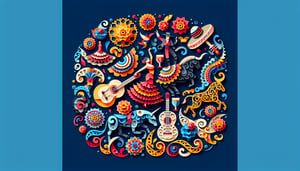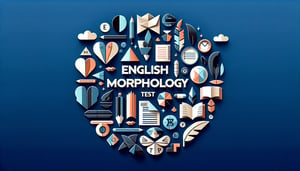Take the Reference Management Knowledge Test
Assess citation management skills in this quiz
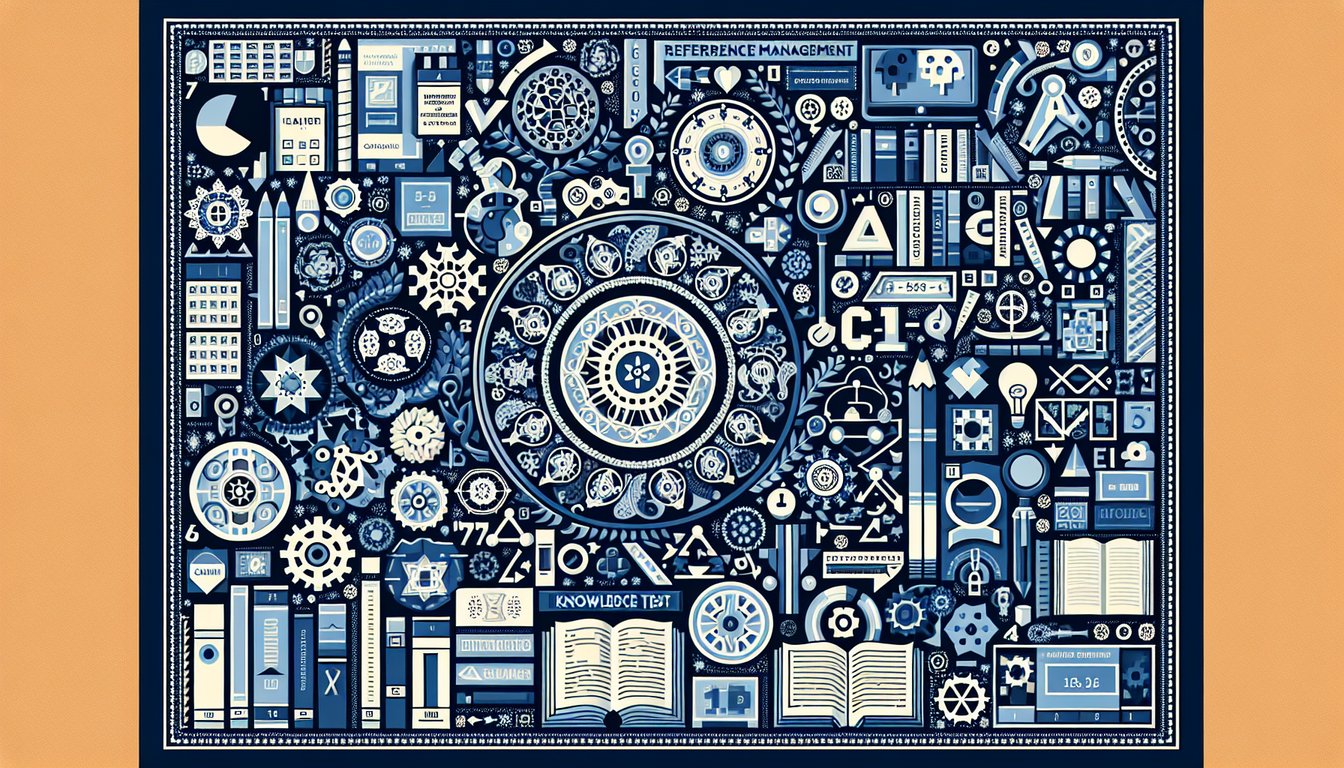
In this free Reference Management Knowledge Test, Joanna Weib invites you to evaluate your citation management skills through 15 MCQs covering tools, styles, and organization techniques. Students, researchers, and librarians will gain actionable insights into bibliographic data handling and best practices. Whether you're refining academic writing or enhancing library services expertise, this quiz can be freely modified in our editor to suit your learning goals. For additional practice, take the Library Reference Services Quiz or the Project Management Knowledge Test. Explore all available quizzes to sharpen your professional skills and deepen your reference management knowledge.
Learning Outcomes
- Identify common reference management tools and functions
- Apply citation styles accurately in academic writing
- Organize and export bibliographic data efficiently
- Evaluate best practices for managing digital references
- Demonstrate understanding of metadata and tagging strategies
Cheat Sheet
- Familiarize yourself with popular reference management tools - Tools like EndNote, Zotero, and Mendeley are your secret weapons for collecting, organizing, and citing sources without breaking a sweat. Spend less time wrestling with citations and more time diving into the juicy bits of your research! lisedunetwork.com
- Explore key functions of reference software - From importing PDFs straight into your library to sorting references into neat folders, these features keep your sources in tip-top shape. You'll also be able to generate bibliographies in a flash, switching styles faster than you can say "APA." lisedunetwork.com
- Master common citation styles - APA, MLA, and Chicago each have their own quirks, but once you nail the rules, you'll look like a formatting pro. With a few clicks, you can apply the correct in-text citations and bibliography formats, impressing professors and peers alike. lisedunetwork.com
- Learn to export bibliographic data - Need to share your references or switch platforms? Export your library in formats like RIS or BibTeX to collaborate with classmates or integrate with other apps. It's like having universal citation currency in your back pocket! lisedunetwork.com
- Implement best practices for digital references - Always back up your library and keep your software up to date to avoid last-minute panic. A little maintenance goes a long way toward preserving your hard-earned citations and avoiding data disasters. lisedunetwork.com
- Understand the importance of metadata - Metadata is like the ID card for each source - author, title, publication date, and more. Accurate metadata ensures you can quickly find and sort references, saving you precious time during deadlines. guides.lib.unc.edu
- Utilize tagging strategies - Assign keywords, themes, or project tags to your sources to create custom categories. When you need that one crucial article, you'll find it in seconds rather than scrolling endlessly! lisedunetwork.com
- Regularly review and clean your library - Duplicate entries, missing page numbers, or typos can sneak in over time. A quick cleanup session keeps everything accurate, neat, and ready for your next big research sprint. lisedunetwork.com
- Integrate tools with your word processor - Plug-ins for Microsoft Word and Google Docs let you insert citations as you type, format bibliographies on the fly, and say goodbye to manual formatting nightmares. Writing papers just got way more fun! lisedunetwork.com
- Stay informed about updates and new features - Reference tools evolve constantly, adding smarter search options, collaboration features, and cloud sync. Keep an eye on release notes so you can level up your citation game and never miss a handy new feature. lisedunetwork.com