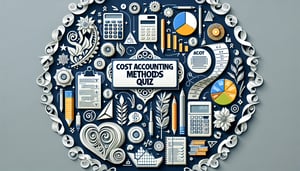Master your SAP FI S/4HANA Certification Practice Quiz
Test core SAP FI S/4HANA fundamentals confidently
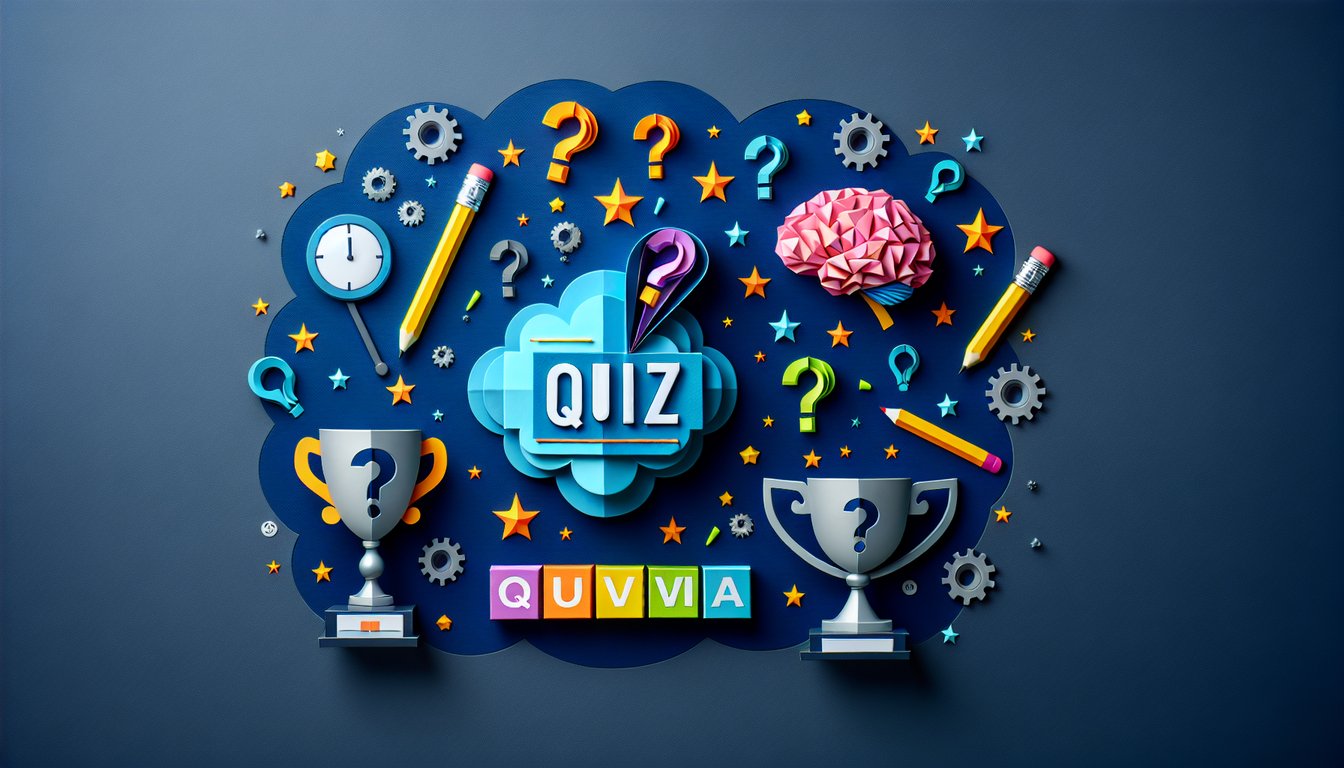
Feeling ready to conquer the SAP FI S/4HANA Certification? This free practice quiz offers 15 multiple-choice questions that mirror real exam scenarios, helping professionals and students sharpen key finance skills. Ideal for those preparing for certification or seeking to benchmark their system knowledge, this interactive tool highlights strengths and reveals growth areas. Users can tweak questions effortlessly in our editor to match their study goals. Explore additional assessments like the SAP S/4HANA Knowledge Assessment or deep dive into the SAP S/4HANA Training Knowledge Test, then browse more quizzes tailored to your learning path.
Learning Outcomes
- Analyze FI posting runs and document flows
- Evaluate key master data configuration in S/4HANA
- Master integration points between FI and other modules
- Identify correct end-of-period closing procedures
- Demonstrate proficiency in financial reporting transactions
- Apply troubleshooting techniques for common FI issues
Cheat Sheet
- Understand the Universal Journal (ACDOCA) - Think of the Universal Journal as your finance superhero, merging all your accounting and managerial data into one epic source of truth. It zaps redundancies, lights up real-time insights, and makes reconciliation a breeze. Key Features of SAP S/4HANA Finance Key Features of SAP S/4HANA Finance
- Get comfy with the new data model - SAP S/4HANA Finance merges General Ledger accounts and cost elements, cutting out duplicate data and leveling up your reporting game. This streamlined structure keeps everything consistent and simplifies your financial story. SAP S4 HANA Finance (Simple Finance) - #1 Guide SAP S4 HANA Finance (Simple Finance) - #1 Guide
- Master end-of-period closings - Fast Close, Soft Close, and Predicted Close are your new best friends for instant financial snapshots. These dynamic procedures let you perform continuous closings and gain real-time insights without breaking a sweat. Key Features of SAP S/4HANA Finance Key Features of SAP S/4HANA Finance
- Explore FI integration points - Dive into how Financial Accounting (FI) talks to Controlling (CO) and beyond, ensuring data flows smoothly across your SAP ecosystem. This cross-module synergy is key to accurate reports and seamless processes. What is SAP S/4HANA Finance? An In-Depth Look What is SAP S/4HANA Finance? An In-Depth Look
- Set up master data like a pro - Nail down your G/L accounts, customer/vendor records, and asset masters to guarantee precise transaction processing. A rock-solid master data foundation is the secret sauce for trustworthy financial reporting. SAP S/4HANA Financial Accounting Certification Guide SAP S/4HANA Financial Accounting Certification Guide
- Embrace SAP Fiori for finance - SAP Fiori apps serve up a sleek, user-friendly interface for all your financial tasks and reports. Getting familiar with these modern apps boosts your efficiency and makes daily work feel like a breeze. What is SAP S/4HANA Finance? An In-Depth Look What is SAP S/4HANA Finance? An In-Depth Look
- Study Asset Accounting transformations - Asset Accounting in S/4HANA is tightly integrated with the Universal Journal, transforming how depreciation is calculated and reported. These updates streamline asset management and heighten accuracy. SAP S/4HANA Financial Accounting Certification Guide SAP S/4HANA Financial Accounting Certification Guide
- Unlock the power of Material Ledger - Mandatory in S/4HANA, the Material Ledger delivers actual costing magic for precise inventory valuation. Mastering its features is essential for top-notch cost control. Key Features of SAP S/4HANA Finance Key Features of SAP S/4HANA Finance
- Grasp Extension Ledgers - Run parallel accounting and management reporting without bloating your data warehouse. Extension Ledgers offer flexible insights and keep your books neat and tidy. Key Features of SAP S/4HANA Finance Key Features of SAP S/4HANA Finance
- Simplify real-time reporting - Enjoy multidimensional, live reporting without any data duplication or batch jobs. This sharpens your analytical edge and delivers instant financial clarity. SAP S4 HANA Finance (Simple Finance) - #1 Guide SAP S4 HANA Finance (Simple Finance) - #1 Guide