Ultimate iCTL Practice Test Guide
Ace your exam with focused practice and review
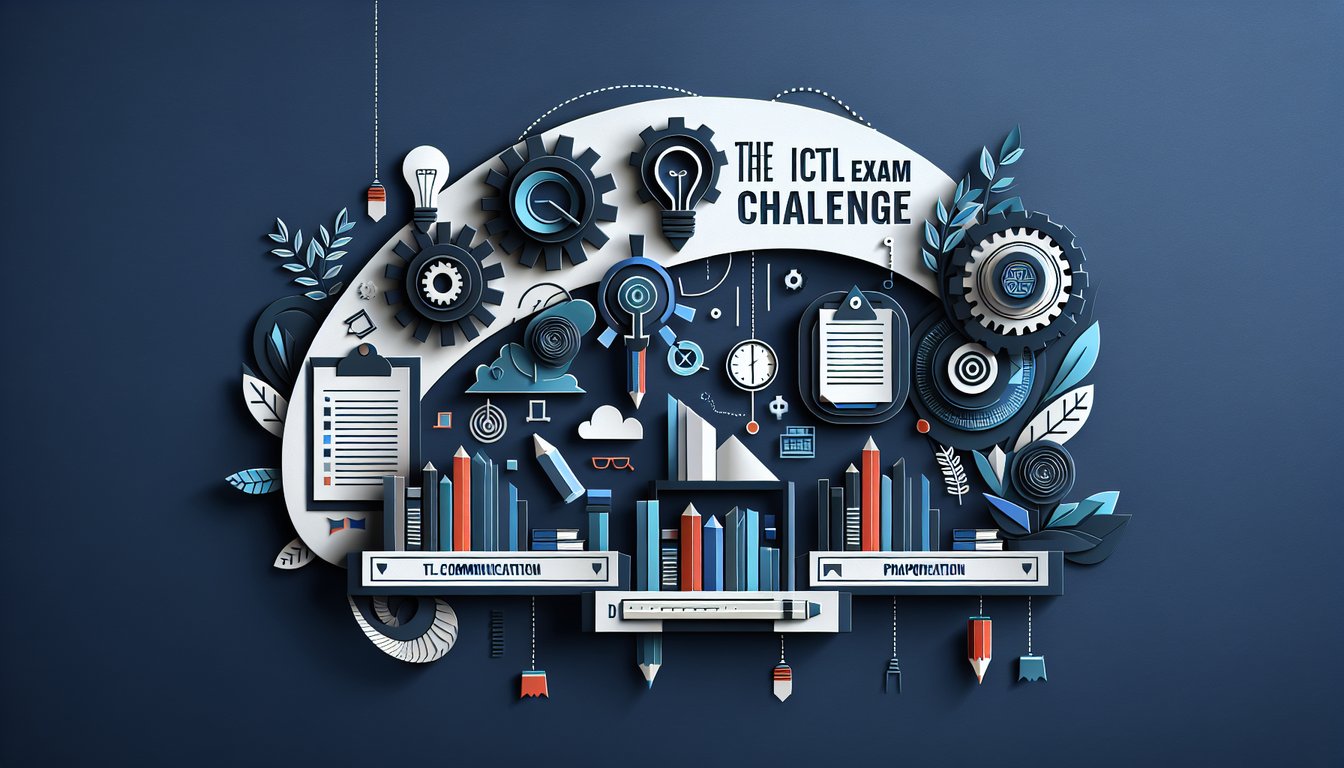
Study Outcomes
- Analyze ICT concepts through realistic test scenarios.
- Apply exam strategies to solve practice quiz questions effectively.
- Evaluate digital tools and resources to enhance ICT understanding.
- Demonstrate proficiency in identifying key Information and Communication Technology principles.
- Create reasoned responses based on realistic exam challenges.
ICTL Practice Test Cheat Sheet
- Know the Core Components of ICT - Imagine ICT as a four-legged stool: hardware like computers and smartphones you can hold; software such as apps and operating systems powering every click; networks (internet and intranet) connecting us all; and data management systems turning raw numbers into insights. Understanding each piece shows you why nothing in tech stands alone. Learn ICT Basics
- Trace the Evolution of ICT - Embark on a thrilling journey from room-sized mainframes of the 1960s to today's pocket‑sized IoT sensors and AI assistants. Key milestones - like the birth of personal computers, the rise of the internet, and the dawn of smartphones - reveal how rapidly our digital playground has expanded. ICT Evolution Explained
- Spot ICT's Impact on Society - From e‑learning and telemedicine to online shopping and smart agriculture, ICT is the magic wand transforming every sector. But remember the digital divide - a real gap between those plugged in and those left offline. Recognizing both sides helps you appreciate tech's power and its challenges. Discover ICT Impact
- Explore ICT in Education - Virtual classrooms, interactive e‑learning platforms, and digital libraries are revolutionizing how students learn and teachers teach. Gamified quizzes and multimedia lessons keep engagement high, even from your bedroom. Dive in to see how tech can turn studying into an adventure. ICT in Education
- Master Digital Literacy - It's not just about surfing the web: digital literacy means finding, evaluating, and creating information responsibly. You'll learn to spot fake news, harness new media, and contribute smoothly in online forums. These skills make you a savvy citizen of the 21st-century digital playground. Boost Your Digital Skills
- Stay Ahead with Emerging Trends - AI, IoT, 5G, blockchain and cloud computing aren't just buzzwords - they're reshaping industries and daily life. Understanding these trends gives you a front‑row seat to the next tech revolution and powers up your future career prospects. Explore ICT Trends
- Understand the Digital Divide - The digital divide highlights who's connected and who's left out, both within countries and globally. It's more than just internet access - it's about having the skills and resources to benefit from ICT. Bridging this gap is key to an inclusive digital future. Learn About the Divide
- Prioritize Cybersecurity and Privacy - In a world of malware, phishing scams and ransomware attacks, protecting your data is mission‑critical. Strong passwords, regular updates and a healthy dose of skepticism keep you safe online. Think of cybersecurity as locking the front door to your digital home. Cybersecurity Essentials
- Dive into the Internet of Things (IoT) - From smart fridges that order groceries to sensor-packed factories optimizing production, IoT connects everyday objects to the digital realm. While the convenience is amazing, increased connectivity can invite security and privacy challenges - so always stay alert. IoT Uncovered
- Unlock AI and Machine Learning - AI bots, recommendation engines and predictive models are transforming automation and decision‑making. But with great power comes great responsibility: ethical considerations around bias, privacy and transparency are essential. Get ready to build - and question - the intelligent systems of tomorrow. AI & ML Insights




