EMR System User Training Quiz Challenge
Ready to test your EMR navigation skills?
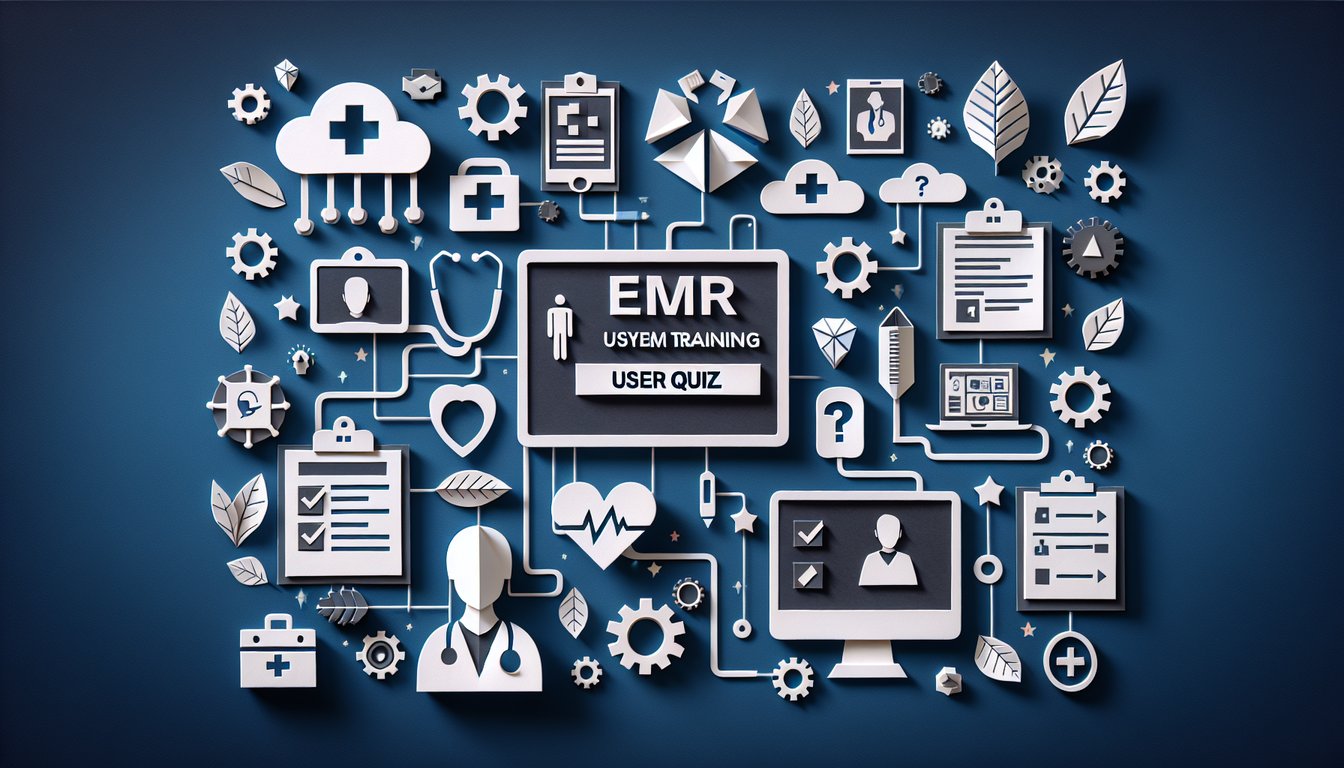
Ready to sharpen your EMR skills? Take this EMR training quiz to evaluate your data entry and navigation knowledge. This EMR practice quiz is ideal for healthcare professionals, educators, and trainees aiming to boost proficiency. Explore performance insights and customise questions freely in our editor - pair it with the EMR System Navigation Knowledge Test and the EMR Legal & Ethical Principles Assessment for a comprehensive review. Dive into quizzes now and elevate your system confidence!
Learning Outcomes
- Identify key EMR interface components
- Navigate patient records efficiently
- Apply accurate data entry procedures
- Demonstrate proper privacy and security protocols
- Analyse system alerts and troubleshoot issues
- Evaluate workflow optimization strategies
Cheat Sheet
- Understand the Main Components of an EMR Interface - Dive into the dashboard, patient summary, and order entry modules to navigate like a pro. By mapping these key areas, you'll breeze through tasks and spend more time on patient care. Ready for a detailed walk-through? EMR Workflow Guide
- Master Patient Record Navigation - Effortlessly flip through demographics, medical histories, and medication lists in seconds. Fast navigation keeps you ahead of the game and ensures top-notch patient safety. Level up your clicks with practical tips in Improving EMR Usability
- Ensure Accurate Data Entry - Type like a champion by double-checking entries and sticking to standard medical terminology. Accurate data lets the whole team trust your records and keeps patient safety sky-high. Get the lowdown on best practices in Data Entry in EMRs
- Adhere to Privacy and Security Protocols - Don't let data breaches rain on your parade! Lock down patient info with HIPAA-approved passwords, encryption, and secure habits. Stay sharp and secure with expert tips from HIPAA Security Guidance
- Interpret and Respond to System Alerts - Decipher pop-ups to take swift, lifesaving actions instead of panicking. Recognizing alert types keeps errors at bay and patients in great hands. Find out more in Clinical Decision Support Systems
- Troubleshoot Common EMR Issues - Zap login blocks, sort data hiccups, and tame technical gremlins with newfound confidence. Problem-solving powers mean minimal downtime so patient care never skips a beat. Arm yourself with winning strategies in EMR Troubleshooting Guide
- Optimize Workflow Efficiency - Slash clicks and save time by customizing templates, setting smart shortcuts, and automating routine steps. A streamlined workflow feels like having a personal assistant in your screen. Discover optimization hacks in EMR Workflow Optimization
- Utilize EMR Training Resources - Level up your skills with interactive modules, cheat sheets, and how-to videos that turn newcomers into EMR ninjas. Continuous learning keeps you at the cutting edge of system updates and best practices. Check out the full curriculum in EMR Training Manual
- Stay Informed About EMR Updates - Be the first to know when new features drop so you're always working with the latest tools and fixes. Proactively exploring updates helps you avoid surprises and harness new efficiencies. Stay in the loop at EMR Information
- Engage in Peer Collaboration - Swap tales, tricks, and troubleshooting tips with coworkers to build a powerhouse support squad. Sharing insights turns individual wins into team triumphs and brightens everyone's day. See why teamwork rocks in Collaborative Learning in Healthcare




