Take the Occupational Ergonomics Knowledge Test
Sharpen Your Workplace Ergonomics Assessment Skills
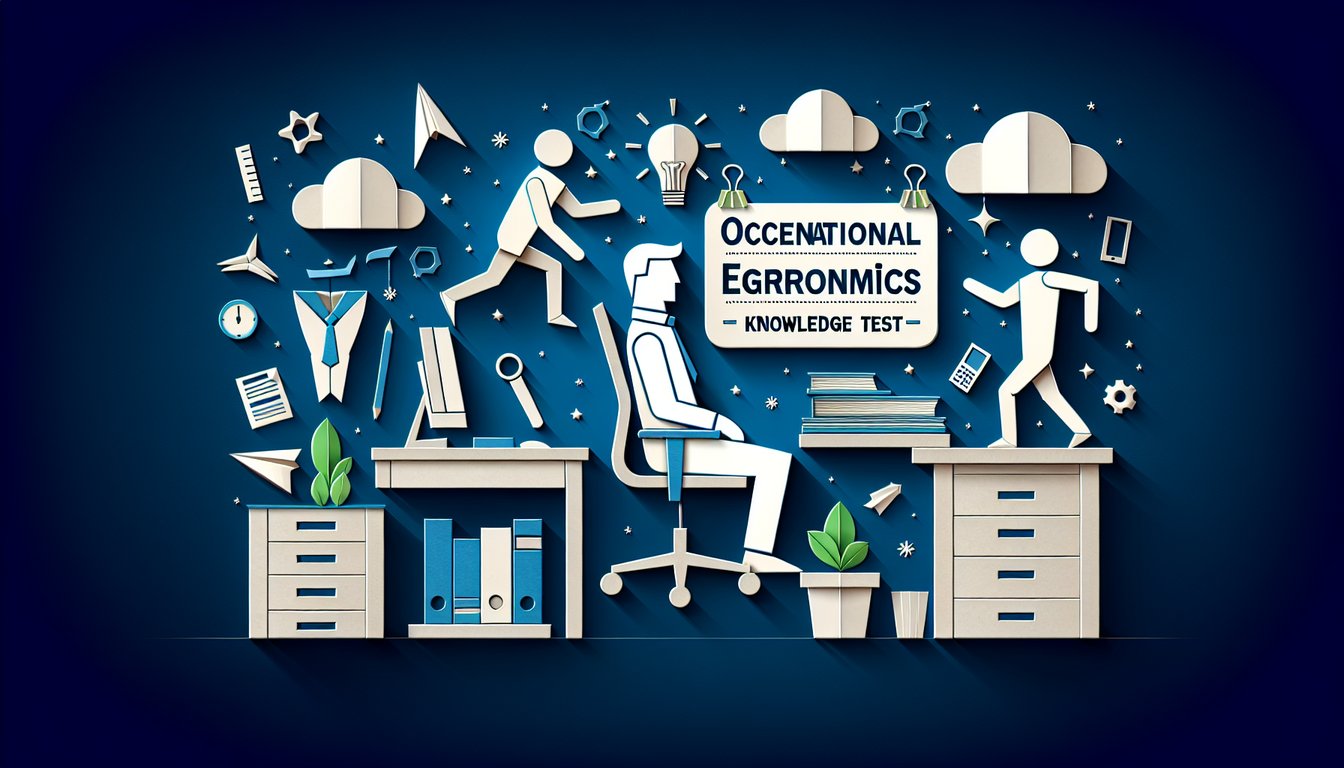
Ready to test your workplace ergonomics expertise? This Occupational Ergonomics Knowledge Test presents an engaging workspace ergonomics quiz ideal for safety officers, HR pros, and anyone focused on injury prevention. You'll explore posture alignment, risk assessment, and workstation setup through multiple-choice questions. Feel free to customize these questions in our editor to tailor the challenge to your needs. Also, explore the Occupational Health and Safety Knowledge Test, try the Computer Ergonomics and Safety Quiz, or browse all our quizzes for more learning opportunities.
Learning Outcomes
- Identify common ergonomic hazards in workplace environments.
- Analyse proper posture and equipment adjustments for tasks.
- Apply ergonomic principles to optimize workstation setup.
- Evaluate risk factors associated with repetitive strain injuries.
- Demonstrate correct lifting techniques to prevent back injuries.
- Master strategies for reducing musculoskeletal disorder risks.
Cheat Sheet
- Spot common ergonomic hazards - You'll learn to identify awkward postures, repetitive motions, and forceful exertions that can sneak up on you at your desk or workstation. By spotting these sneaky culprits early, you keep your muscles and joints happy in the long run. UW Ergonomic Hazards
- Maintain rock-star posture - Keep your back straight, shoulders relaxed, and wrists neutral to stop strain in its tracks. With a few simple tweaks, you'll feel more comfortable and ready to tackle any project. Cornell Ergo Guide
- Optimize your workstation setup - Position your monitor at eye level and keep your keyboard and mouse within easy reach to promote a neutral body position. A few inches here and there can make a world of difference for your comfort. Cornell Ergo Guide
- Recognize repetitive strain risks - Tasks that repeat over and over or long static postures can lead to aches and pains if you're not careful. Learn to mix it up and give your body the rest breaks it craves. Healthline Ergonomic Hazards
- Master safe lifting techniques - Bend at the knees, keep your load close, and lift with your powerful leg muscles instead of your back. This technique turns heavy lifting from a nightmare into a breeze. Ergonomics Wiki
- Take smart breaks & use ergonomic tools - Regular stretches, quick walks, or a change of task can give your body the reset it needs. Combine these with cushy mouse pads and adjustable chairs for superhero-level comfort. OSHA Ergonomic Controls
- Fine-tune chair, desk & monitor - Adjust your chair height so your feet rest flat, set your desk to a comfy elbow height, and tilt your monitor to avoid glare. A properly tuned setup feels like it was made just for you. Cornell Ergo Guide
- Listen to your body's warning signals - Tingling, burning, or unexplained ache? These early symptoms are your body waving a red flag. Learning to respond quickly helps prevent small annoyances from becoming big setbacks. OSHA General Ergonomics
- Leverage engineering controls - Mechanical lifting devices, adjustable workbenches, and supportive fixtures can take the load off your muscles. These smart tools are like having a friendly robot helper on standby. OSHA Ergonomic Controls
- Embrace administrative controls - Job rotation, scheduled breaks, and clear task guidelines can spread out strain and keep things fresh. With a bit of planning, every workday becomes a balanced routine. OSHA Ergonomic Controls





