React Fundamentals Knowledge Test Quiz
Assess Your React Basics & Core Concepts
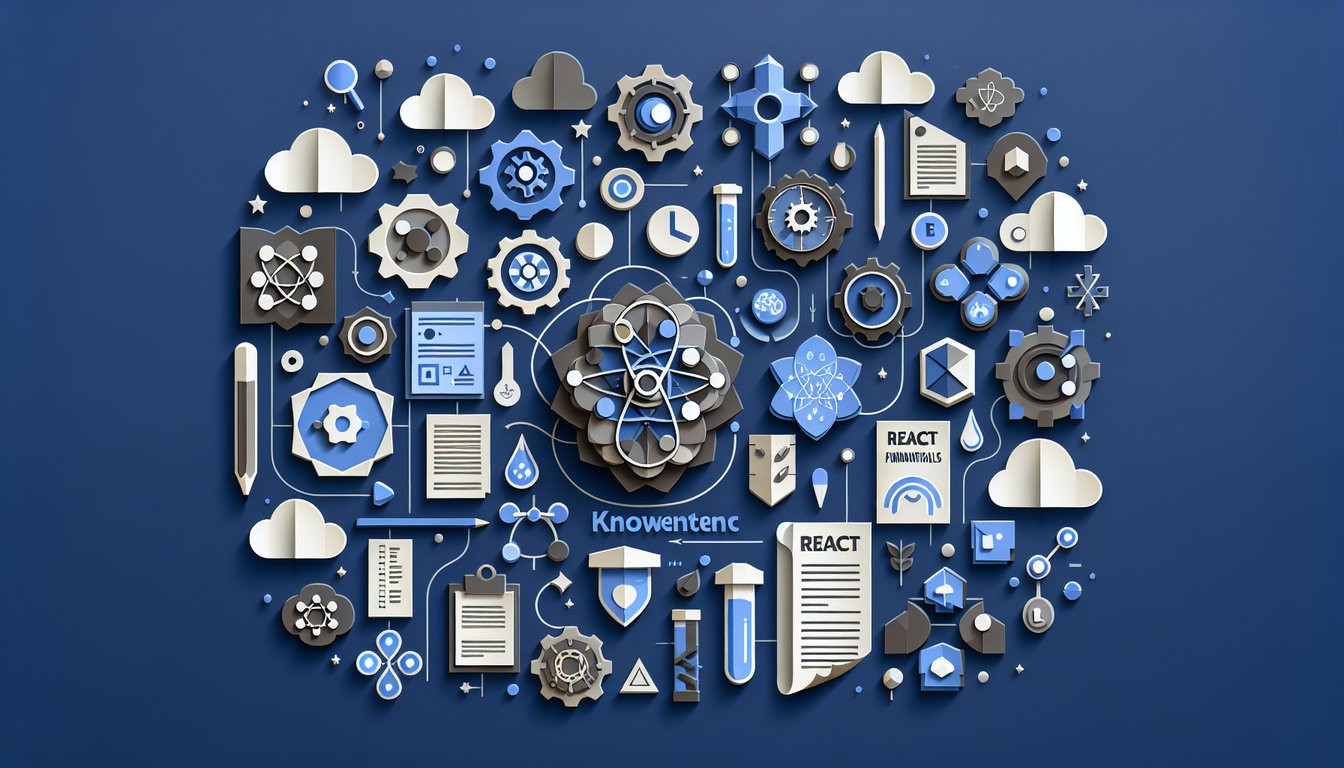
Are you ready to challenge your React fundamentals and sharpen your development skills? This interactive React Knowledge Assessment Quiz guides learners through topics like components, state, and lifecycle methods. Whether diving into React basics or reinforcing your UI building expertise, this quiz provides instant feedback and clear explanations. Educators and students alike can customise every question using our editor - a perfect way to tailor content for any curriculum. Explore more IT Fundamentals Knowledge Quiz options or browse all quizzes for further practice.
Learning Outcomes
- Apply JSX syntax for dynamic UI creation
- Identify and differentiate React component types
- Manage state and props effectively in apps
- Demonstrate event handling within components
- Evaluate component lifecycle methods
- Troubleshoot common React errors
Cheat Sheet
- Master JSX Syntax - JSX is the secret sauce that lets you write HTML-like code right inside your JavaScript, making your UI development feel like magic. Always remember to properly close your tags and switch to camelCase attributes, like
classNameinstead ofclass, to avoid sneaky bugs. Practicing these small rules will make your code cleaner and your life easier. React JSX Guide - Understand Functional vs Class Components - React offers two main component styles: functional for quick, presentation-focused pieces and class for more heavy-lifting with state and lifecycle methods. Knowing when to pick each one helps you write clearer, more efficient code. Dive into their differences to level up your component game. React Lifecycle Methods & Hooks Guide
- Manage State and Props - State lets your components remember dynamic data, while props pass that data down to child components like a magic relay race. Mastering the flow between state and props is key to building interactive apps that actually respond to user actions. Practice by building a simple counter or todo list to see them in action. Deep Dive into State & Props
- Implement Event Handling - User clicks, hovers, and form submissions are where the fun happens - React handles them with camelCase props like
onClickandonChange. Pass in functions that update state or trigger side effects to make your UI truly interactive. Try wiring up a button that changes color on each click! React Event Handling Examples - Explore Lifecycle Methods - Class components come with lifecycle hooks such as
componentDidMount,componentDidUpdate, andcomponentWillUnmountto control behavior at different stages. Whether you need to fetch data when a component appears or clean up timers before it disappears, these methods are your toolkit. Understanding them unlocks advanced patterns. Lifecycle Methods Explained - Utilize React Hooks - Hooks like
useStateanduseEffectlet you manage state and side effects right inside functional components, trimming boilerplate and boosting readability. Think ofuseEffectas the modern alternative to lifecycle methods anduseStateas your local memory. Experiment with them to see how they simplify logic. Hooks in React - Practice Conditional Rendering - Want to show a loader, an error message, or a secret bonus level? Use JavaScript expressions or ternary operators within JSX to render content based on state or props. Conditional rendering keeps your UI flexible and user-friendly. Challenge yourself by creating a login form that displays different components for success or failure. JSX Conditional Rendering Examples
- Assign Unique Keys in Lists - When rendering lists, React uses keys to track each item's identity, helping it optimize updates and avoid re-rendering the whole list. Always assign stable, unique keys - such as IDs instead of array indexes - to prevent weird UI glitches. This tiny habit yields big performance gains. Guide to Keys in React
- Troubleshoot Common React Errors - From "Missing key" warnings to syntax slip-ups in JSX, every developer hits roadblocks. Learning to read error messages and trace them back to your code is like unlocking a secret superpower. Collect and fix your most frequent mistakes to build confidence. Common JSX Errors & Fixes
- Leverage React Fragments - Fragments allow you to group multiple elements without adding extra nodes to the DOM, keeping your markup lean and tidy. Use
<React.Fragment>or its shorthand<></>when you need to return siblings from a component. Cleaner trees, happier browsers! Using React Fragments




