Conditional Statement Practice Quiz
Master conditional statements with engaging practice test
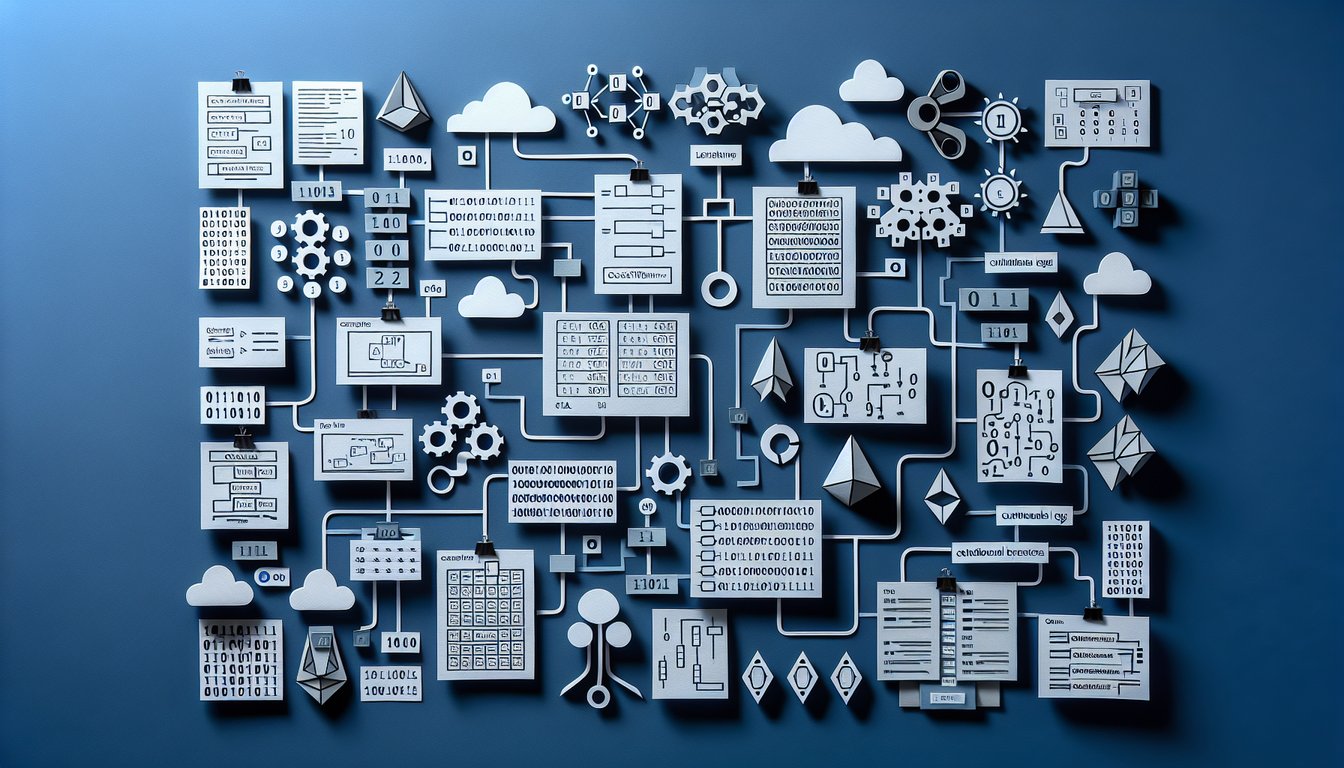
Study Outcomes
- Understand the syntax and structure of conditional statements.
- Apply if, else if, and else constructs to solve logical puzzles.
- Analyze problem scenarios to determine the correct conditional paths.
- Create and modify code using conditional logic to achieve desired outcomes.
- Evaluate complex conditional expressions, including nested conditions.
Conditional Statement Practice Cheat Sheet
- Understand the basic structure of an
ifstatement - Think of anifstatement as a friendly gatekeeper that only lets your code run when a specific condition is true. It's the foundation of decision‑making in programming and helps you control exactly what happens when. Once you nail this, you'll feel like you've unlocked the first level in the logic game! GeeksforGeeks: Conditional Statements - Learn how to use
if-elsestatements - Withif-else, you give your program two clear paths: one when the condition is true, and one when it's false. It's like choosing between "yes" or "no" in a conversation - only your code talks back. This simple branching lets you handle both outcomes gracefully and keeps your logic crystal clear. GeeksforGeeks: Conditional Statements - Explore
if-else ifchains - Need to juggle more than two options?if-else ifchains help you test conditions one after another, stopping at the first match. It's perfect for grading systems, menus, or any scenario with multiple possibilities - no more endless nesting nightmares! GeeksforGeeks: Conditional Statements - Discover the
switchstatement - When you're matching one value against several possibilities, aswitchcan be your superhero. It keeps your code tidy by listing each case clearly, and you can even group multiple cases together. Switch it on and watch your conditional checks become neat, readable tables! GeeksforGeeks: Conditional Statements - Practice using the ternary operator - Want a shortcut for simple
if-else? The ternary operator (condition ? trueValue : falseValue) packs an entire branch into one line. It's perfect for quick assignments or inline logic - just don't overuse it or your code might look like hieroglyphics! GeeksforGeeks: Conditional Statements - Avoid negative conditionals - Writing
if (!isAvailable)may work, but it can trick readers into doing mental gymnastics. Positive conditions likeif (isAvailable)are clearer and reduce "double‑negative" confusion. Clear code is happy code, and future you will thank you! Baeldung: Conditionals in CS - Use
ifstatements that return values - In some languages,ifcan yield a value you assign to a variable or pass to a function. This neat trick cuts down on lines and can make your code look more functional. Just ensure readability doesn't take a hit while you flex your fancy syntax skills! UW: Conditional Statements Guide - Recognize the role of conditionals in flow control - At its core, conditional logic shapes the path your program travels, reacting to user input or data states. Every decision point - like form validation or game AI - relies on these checks. Master them, and you'll be the mastermind guiding your code's every move! Computer Hope: Control Statements
- Practice across different programming languages - While the concept stays the same, syntax can change dramatically from JavaScript to Python to C. Writing a few
ifstatements in each language helps you spot patterns and gotchas. It's like learning multiple dialects of the same logical language! GeeksforGeeks: Conditional Statements - Apply conditionals to real‑world problems - From validating user input to toggling features based on preferences, conditionals are everywhere in real apps. Challenge yourself with mini‑projects - like a quiz app or a shopping cart validator - to see them in action. Turn those scary "what‑ifs" into powerful, interactive experiences! GeeksforGeeks: Conditional Statements





