Computer Science Practice Quiz
Master Networking, IT, and Coding Fundamentals
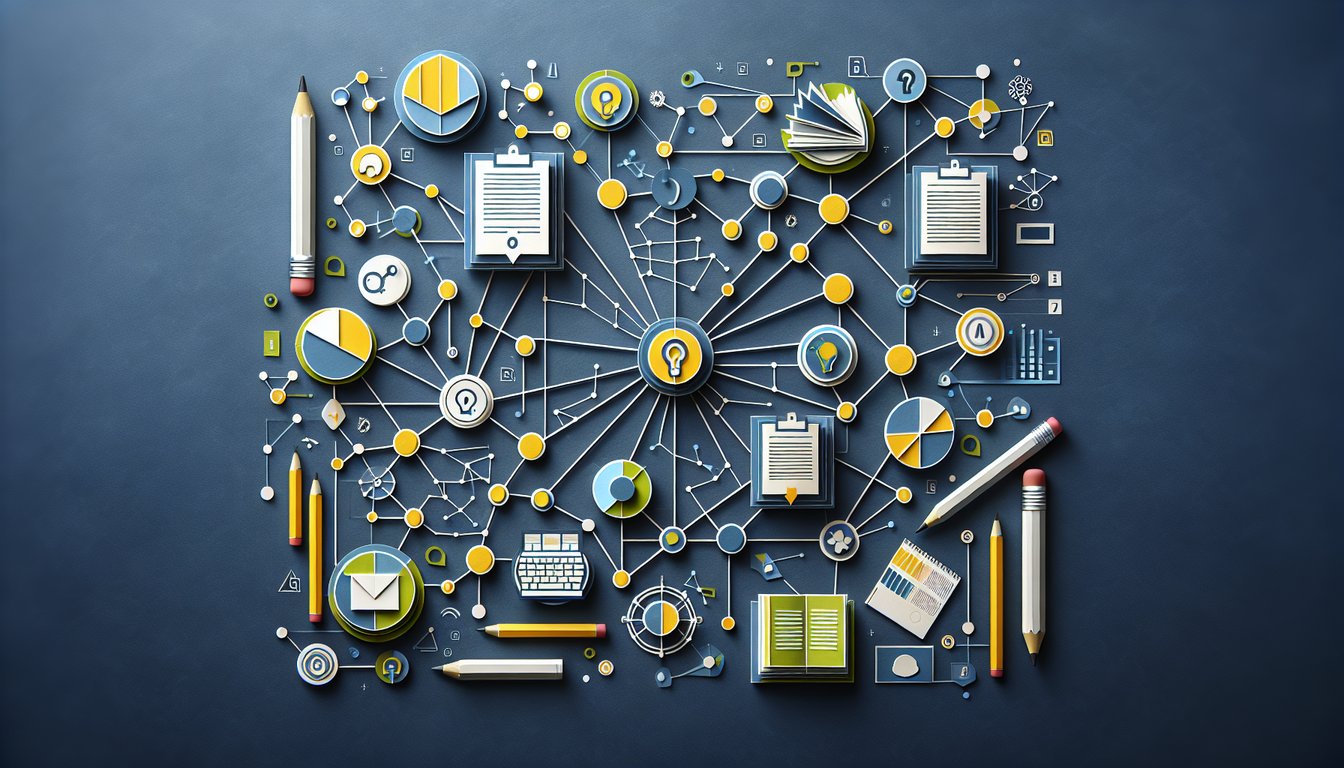
Study Outcomes
- Understand the fundamental principles of interconnected systems and networks.
- Analyze the structure and behavior of various network models.
- Apply network theories to solve practical problems in computer science.
- Evaluate the efficiency and performance of network designs.
- Synthesize core concepts to prepare effectively for exams and assessments.
Computer Science Quiz & Practice Test Cheat Sheet
- OSI Model's Seven Layers - The OSI Model breaks down network communication into seven neat layers, from Physical hardware to the Application you use every day. Each layer has its own superpower, like the Network layer directing traffic with routing and addressing. Mnemonics such as "Please Do Not Throw Sausage Pizza Away" turn rote memorization into a fun brain teaser. Learn the OSI Model
- Common Network Topologies - Topologies describe how devices connect: Bus shares a single backbone, Star radiates from a hub, Ring wraps around in a loop, and Mesh creates direct device-to-device links. Picking the right layout can speed up troubleshooting and improve resilience. Experimenting with virtual labs helps you see each topology in action. Explore Topology Types
- Key Network Devices - Routers direct traffic between networks, switches link devices within the same network, and firewalls stand guard against unwanted intruders. Understanding each device's role is like knowing who does what in a heist movie - every hero has a job. Hands-on practice with home lab gear turns theory into muscle memory. Meet Your Network Gear
- IPv4 vs. IPv6 Addressing - IPv4 uses 32‑bit addresses, giving around 4.3 billion unique slots, while IPv6 expands to 128 bits for astronomically more addresses. Learning the differences helps you plan for a future where literally everything's online, from fridges to traffic lights. Playing with address calculators cements your subnetting skills. Dive into IP Addressing
- Subnetting Basics - Subnetting chops large networks into bite-sized chunks, reducing broadcast traffic and boosting security. It's like slicing a pizza so everyone gets their own piece without a free-for-all at the center. Mastering CIDR notation and subnet masks is key to sounding like a networking pro. Master Subnetting
- TCP vs. UDP - TCP is your reliable courier, ensuring data arrives in order and intact, while UDP is the speed demon that sends packets without waiting for confirmation. Choosing the right one depends on your app's needs - video calls might prefer speed, whereas file transfers demand accuracy. Building simple socket programs reveals the trade‑offs in real time. Compare TCP & UDP
- Domain Name System (DNS) - DNS is the internet's phonebook, translating friendly domain names into numeric IP addresses so you don't have to memorize long strings of digits. When you type "example.com," DNS servers spring into action behind the scenes. Playing with dig or nslookup commands shows you the lookup magic in action. Understand DNS
- MAC Addresses - MAC addresses are unique hardware IDs burned into your network interface, ensuring data reaches the right destination on a local network. Operating at the Data Link layer, they're like Social Security numbers for your devices. Scanning your LAN with tools like arp reveals all the MACs in your digital neighborhood. Inspect MAC Addresses
- Network Protocols - Protocols set the rules for data exchange: HTTP for web browsing, FTP for file transfers, and countless others. They're the languages devices use to negotiate and understand each other. Experimenting with Wireshark lets you watch protocol conversations happen packet by packet. Explore Protocols
- Network Security Essentials - Firewalls, encryption, and secure protocols like HTTPS are your frontline defenders against cyber threats. Understanding these tools helps you lock down data and build trust in any network. Setting up a small VPN or SSL lab at home gives you real-world security smarts. Boost Your Security





