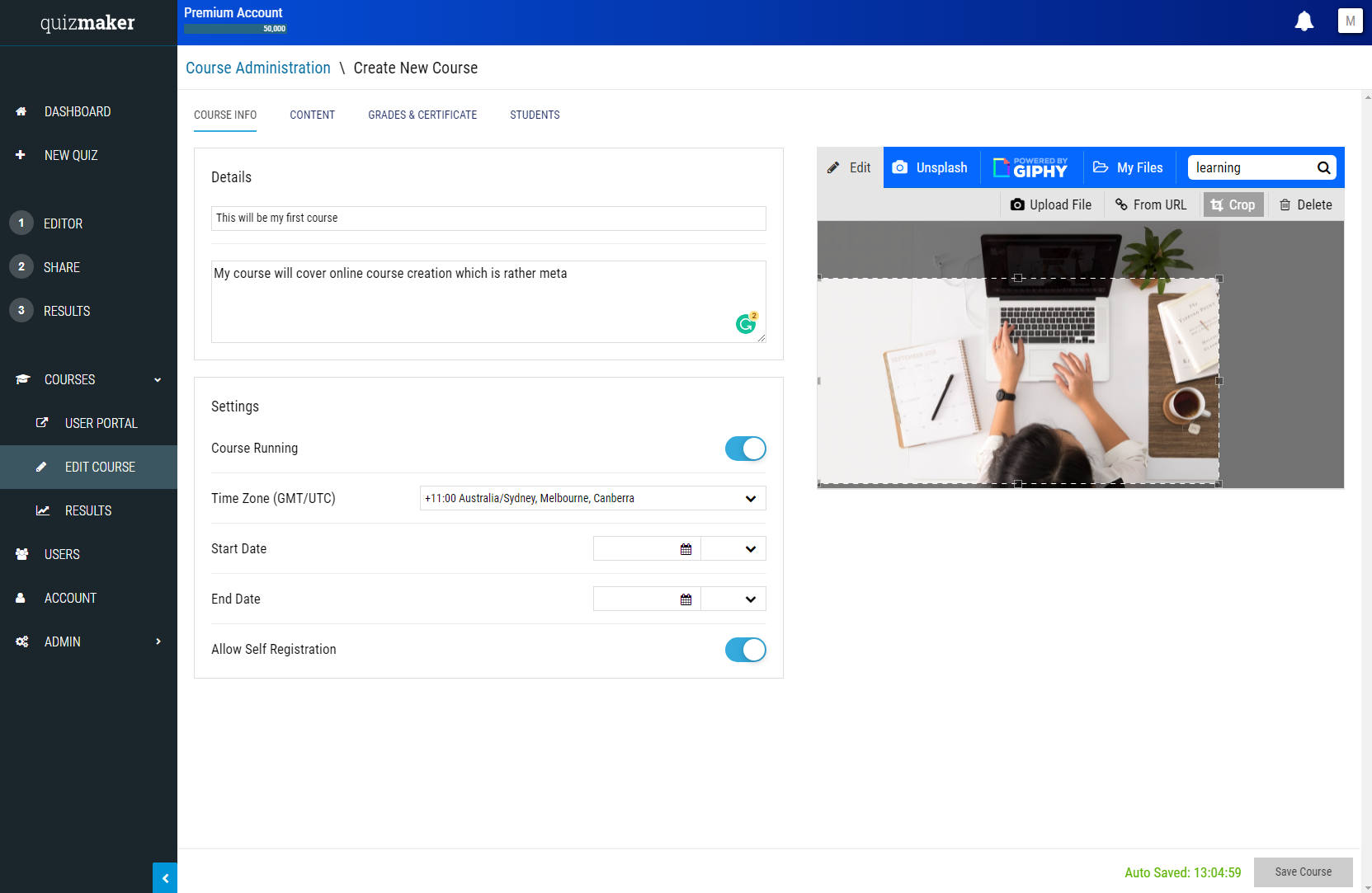Create an Online Course in Minutes
Learn how to make your own online courses
In this article
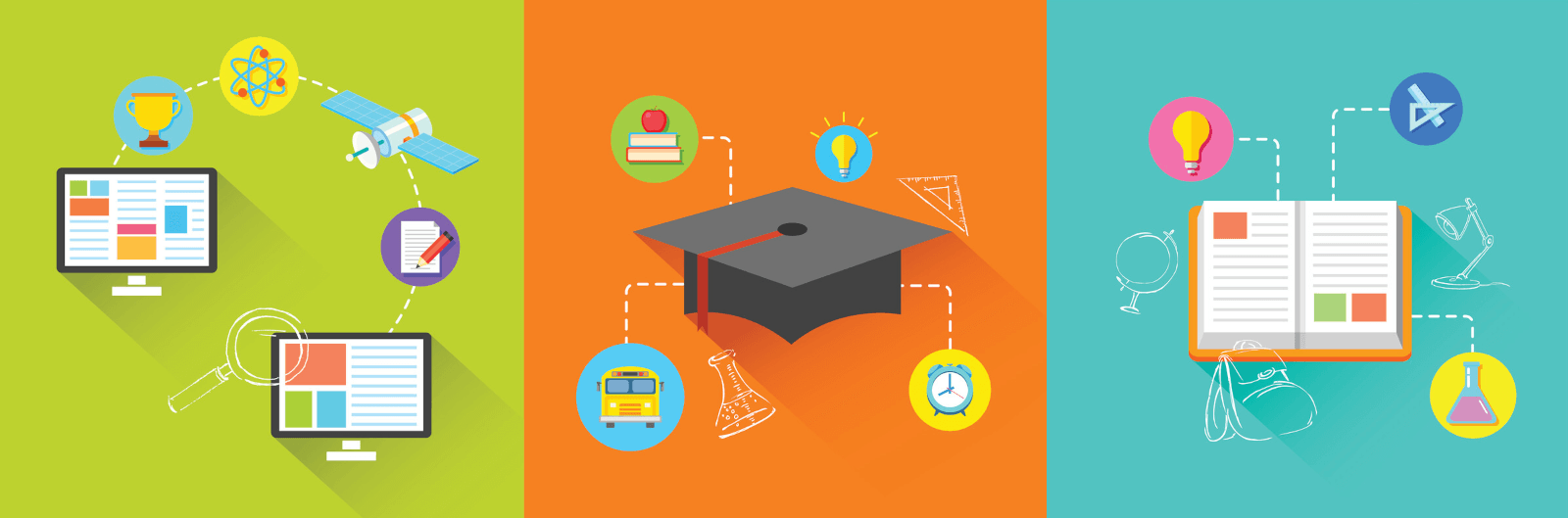
Covid has changed the nature of online education forever. If you're an educator and don't have your e-learning strategy in place you're falling behind fast. More than 1.38 billion students were impacted by school closures during the 2020 response to the pandemic. While many countries and educators were already transitioning to online learning other emerging coutries like India and China were not. Massive government backed initiatives in these developing regions has accelerated the global momentum towards online courses and learning. Online learning platforms give students learning choices not restricted by location. Over the next decade as best practices for online learning become clearer the market is expected to grow to $350 billion per year With more than 1 million quizzes created since 2003 Quiz Maker is poised to become the leading online course creator.
Step by Step instructions to create an online course
Quiz Maker allows you to link a series of course material and quizzes to create auto scored and graded online courses. Before you begin you should signup to the Quiz Maker Dashboard and create a quiz or two. Getting started is free and only requires an email and password. Here is exactly how you can create your first online course:
- Log into the Quiz Maker Dashboard
- Go ahead and create your first quiz by clicking the New Quiz button
- Hit 'Courses' in the left menu. Then hit New Course
- Give your course a title and description
- Review the settings
- Upload an image in the right. This image will appear in your course preview page.
- Hit Content and now Add the Quiz you created earlier
- You can continue to add more Course content